- Oct 8, 2011
- 568
- 7
- 0
Why does this app/widget require so many permissions? I understand that other apps may require the LED light for notifications, camera light, fx, and other items. It says "To improve performance and reduce memory usage. Some of these permissions are available to Settings because it runs in the same process as Settings"

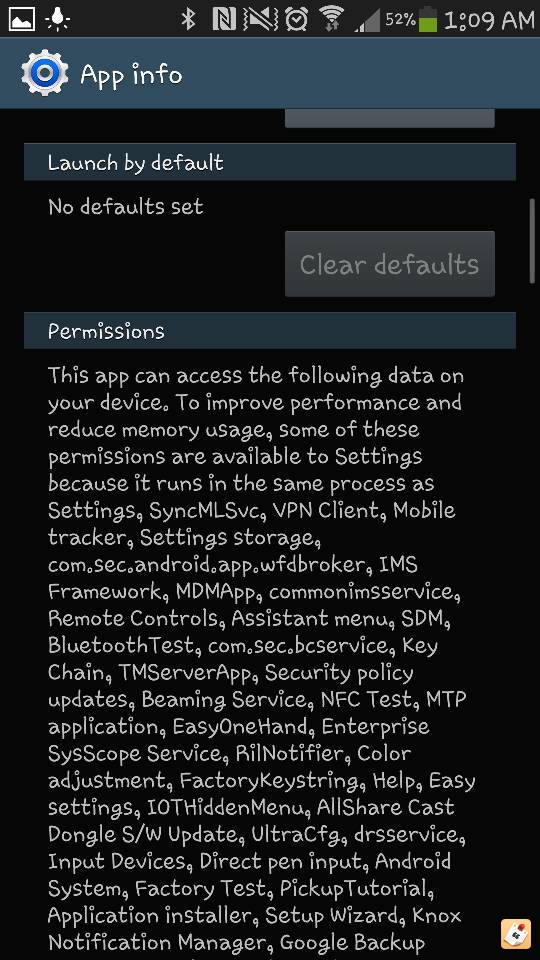








Sent from my SM-N900V using Tapatalk

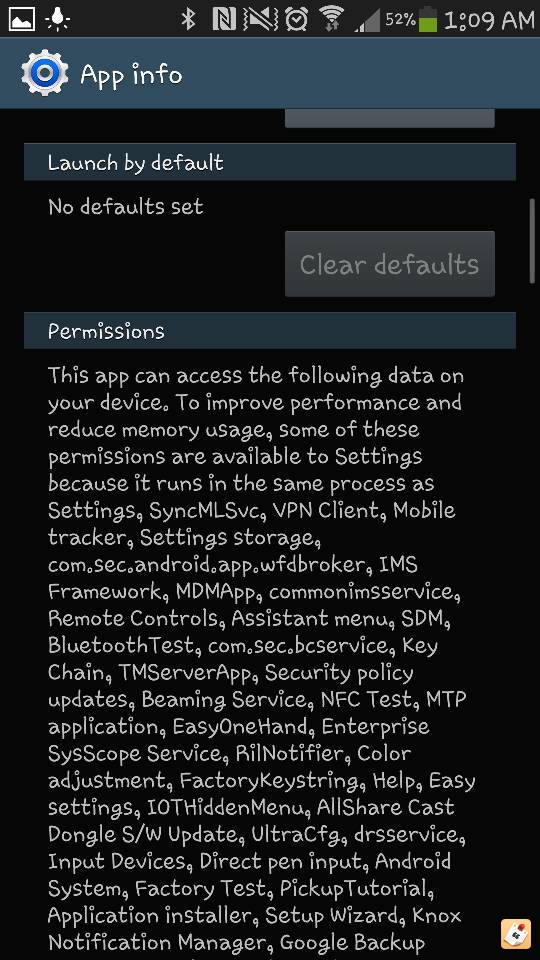








Sent from my SM-N900V using Tapatalk



