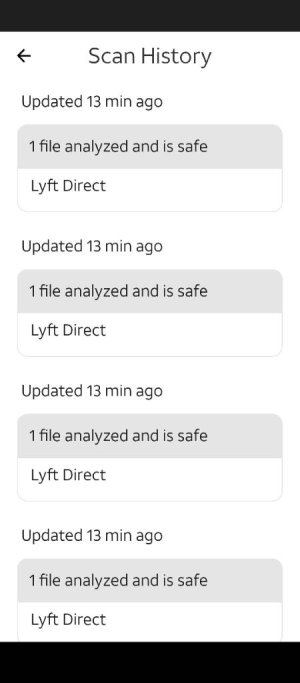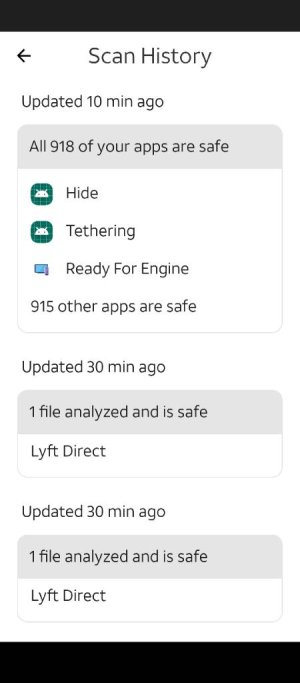- Mar 25, 2023
- 26
- 5
- 3
I have included two pix. Multiple pages of the same scan for Lyft with same time. Then a few of the next pic showing "hide" and "tethering". Then it starts over again for a bit further in time. This goes on for a month's worth of scans. It's not showing any other app scans. And there were at least 3 if not more other downloads and scans.
Obviously my carrier is Att
Phone is Motorola stylus 2022
Android 13
Phone has been acting funny over the past few weeks. Randomly will perform slowly. And talk to text can lag.
Yesterday I was using Waze GPS/maps app and it was telling me to go turn in over direction, but that direction was not the same as highlighted route. The spoken turn was not even on the page. It was very bizarre. I even shut it down and restarted it... Same thing. Thank goodness I got to a street I recognized and didn't feel lost anymore.
Yes I continually clean out cookies
I'm only using about 26% of storage. And I don't download from outside of Google Play store. Yes I understand that doesn't mean the apps are safe. The apps I do have are believed to be safe, been around a while and no issues.
One more point to inform....
AT&T had a data breach in April
Giving all the info I can think of to help the reader understand in case It's helpful for a resolve or understanding.
Why would the app scan show the same thing, same scan for one single app multiple times like that?
Why does it keep showing "hide" and "tethering" ? I don't even use tether and other than whatever hide apps or whatever is pre installed I do not hide anything on my phone. I have no reason to. So I'm confused
Thanks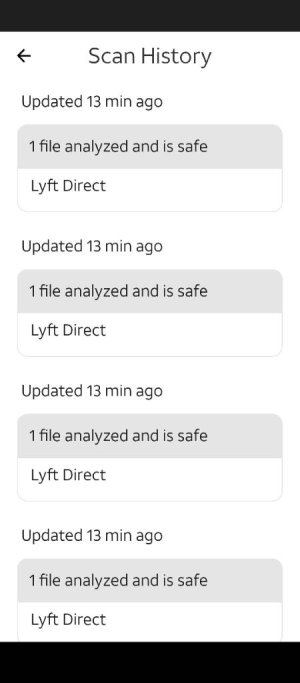
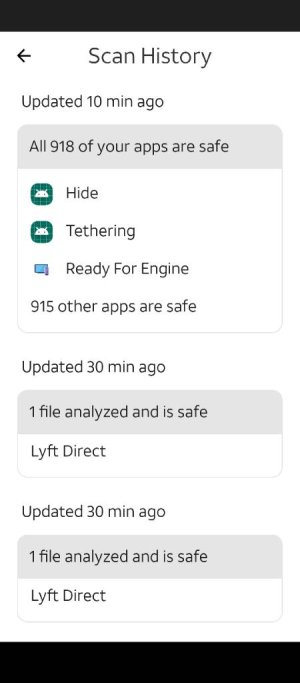
Obviously my carrier is Att
Phone is Motorola stylus 2022
Android 13
Phone has been acting funny over the past few weeks. Randomly will perform slowly. And talk to text can lag.
Yesterday I was using Waze GPS/maps app and it was telling me to go turn in over direction, but that direction was not the same as highlighted route. The spoken turn was not even on the page. It was very bizarre. I even shut it down and restarted it... Same thing. Thank goodness I got to a street I recognized and didn't feel lost anymore.
Yes I continually clean out cookies
I'm only using about 26% of storage. And I don't download from outside of Google Play store. Yes I understand that doesn't mean the apps are safe. The apps I do have are believed to be safe, been around a while and no issues.
One more point to inform....
AT&T had a data breach in April
Giving all the info I can think of to help the reader understand in case It's helpful for a resolve or understanding.
Why would the app scan show the same thing, same scan for one single app multiple times like that?
Why does it keep showing "hide" and "tethering" ? I don't even use tether and other than whatever hide apps or whatever is pre installed I do not hide anything on my phone. I have no reason to. So I'm confused
Thanks