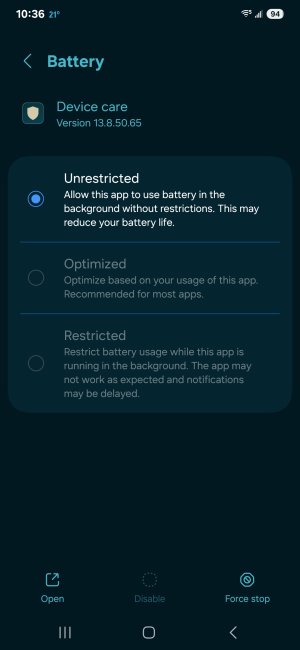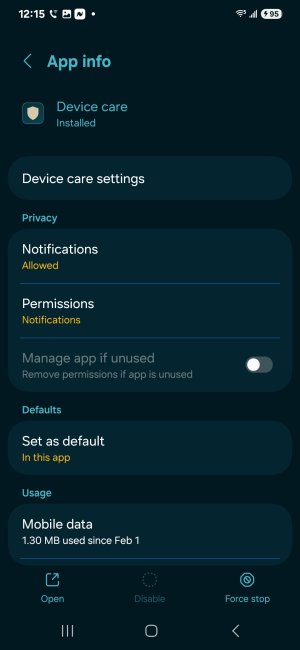i just want to bump this and said last night i went back at and t chat and they told me nothing to at and t but it device care and because it was pre order new device it should show little battery icon not now or optimize
said it will come up in a few days i have discovered when i went into device care battery that device care is unrestricted i see option optimized and restricted<-however i can't change it to any of the options
boy howdy i don't know what to do i hope it will come up i don't know if i need to clear data in storage device care or what
if i would had said optimized past sun night it would had come up device care in apps when i click on battery meh
it actually saying that both optimized and restricted is grey out only unrestricted is bubble in because i said not now past sun night
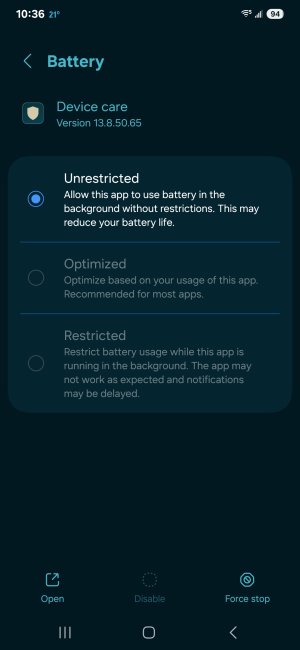
maybe i should had left that window open battery icon after i said not now i could had selected to optmize instead swiping and closing it
i asked google and it said AI Overview
Learn more
If your new phone's "Device Care" feature is prompting you to "Optimize Now" but you chose "Not Now" instead, it means you've opted to temporarily postpone the automatic cleaning and optimization processes that the phone would normally perform to improve performance and battery life essentially, you're choosing to not optimize your device at this moment, but the option to do so will likely appear again later-but i'm so scare that it won't show up and notify me again