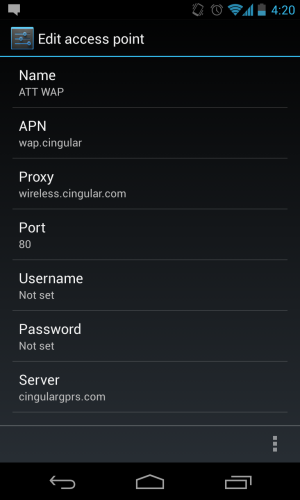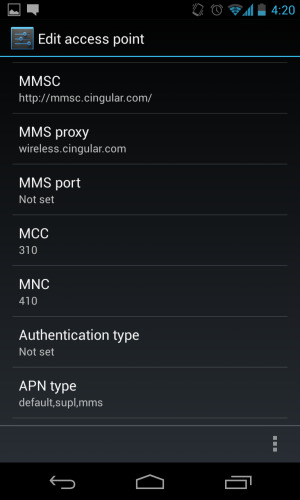- Feb 8, 2013
- 8
- 0
- 0
Someone please help me out with this issue, it's really bugging me.
I just bought a Nexus 4, I cut my sim card from my old HTC Inspire 4G and the phone worked great. But I have a huge problem, I cannot send nor receive MMS while my wifi is on and my data is off(I always keep it off because I only have 200MB). My Old HTC phone could send and receive pictures via messages when my data was off and only connected via wifi without a problem, so I don't understand what is going on! Then I contact AT&T and get me set different APN settings and nothing! I reset them to default APN now. Then they tell me that it was weird that my old phone could do that because you HAVE to have data turned on for you to receive picture texts, which is BS. Could someone please help out? Sorry if this has been addressed already as I'm new here and not really phone/Android savvy.
I just bought a Nexus 4, I cut my sim card from my old HTC Inspire 4G and the phone worked great. But I have a huge problem, I cannot send nor receive MMS while my wifi is on and my data is off(I always keep it off because I only have 200MB). My Old HTC phone could send and receive pictures via messages when my data was off and only connected via wifi without a problem, so I don't understand what is going on! Then I contact AT&T and get me set different APN settings and nothing! I reset them to default APN now. Then they tell me that it was weird that my old phone could do that because you HAVE to have data turned on for you to receive picture texts, which is BS. Could someone please help out? Sorry if this has been addressed already as I'm new here and not really phone/Android savvy.