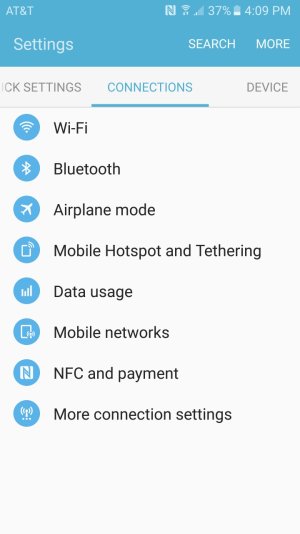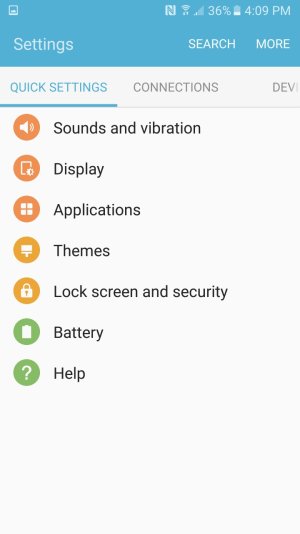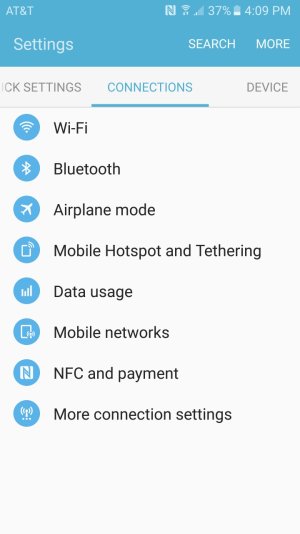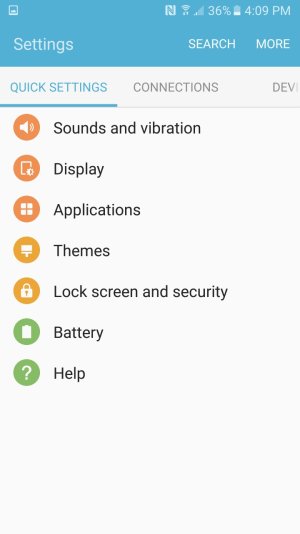I have my AT&T galaxy s7 that arrived today. Well I noticed the settings menu is different than the s6, and in store demos from Best Buy. Did I mess with a setting to do that? I have to scroll horizontal and through different sub menus, rather than vertical. The quick settings has a page of its own, rather than all on one vertical scrolling page.