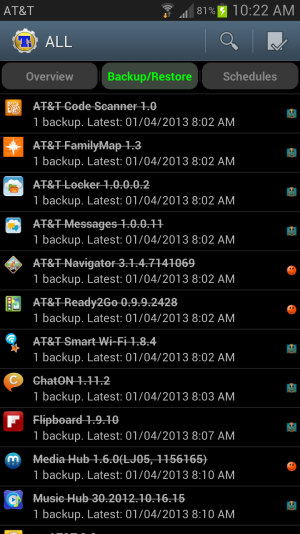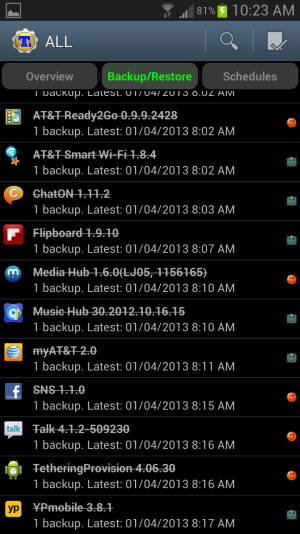- Feb 8, 2013
- 14
- 0
- 0
Hey, I got my note 2 a few days ago and have been using it on campus with at&t wifi which is in just about every building. Yesterday I found a list of safe apps to disable and went through disabling (not uninstalling) mostly bloatware on this phone. Now when I connect to att wifi it wants me sign in and buy the wifi. Apparently Ihave disabled some app that was telling att wifi that I am an attempt smartphone with a data plan. Any ideas as to what the application might be? I can go back and enable apps but I don't want to enable them 1 at a time till I figure out which one it is.
Thanks for all help!
Thanks for all help!