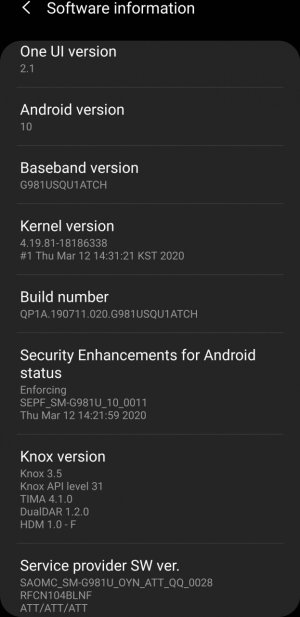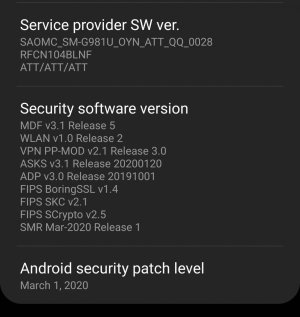- Aug 2, 2022
- 13
- 1
- 3
I've been reading up on using Odin to upgrade my Samsung which is stuck with an old OS, and I'm comfortable (I think) with that. However, I have a question regarding which firmware package I should use.
My ATT Samsung S20 is outside of the US and ATT's service, so it’s never received updates. It has one of the older Android 10 March 2020 updates currently installed. The most current firmware updates are for Android 12. Can I download the most recent Android 12 update and directly flash my old Android 10 to this one? Or, do I need to do this incrementally, by first flashing to the most recent Android 11 update available, then flashing to the most recent Android 12?
Thanks for the advice
My ATT Samsung S20 is outside of the US and ATT's service, so it’s never received updates. It has one of the older Android 10 March 2020 updates currently installed. The most current firmware updates are for Android 12. Can I download the most recent Android 12 update and directly flash my old Android 10 to this one? Or, do I need to do this incrementally, by first flashing to the most recent Android 11 update available, then flashing to the most recent Android 12?
Thanks for the advice