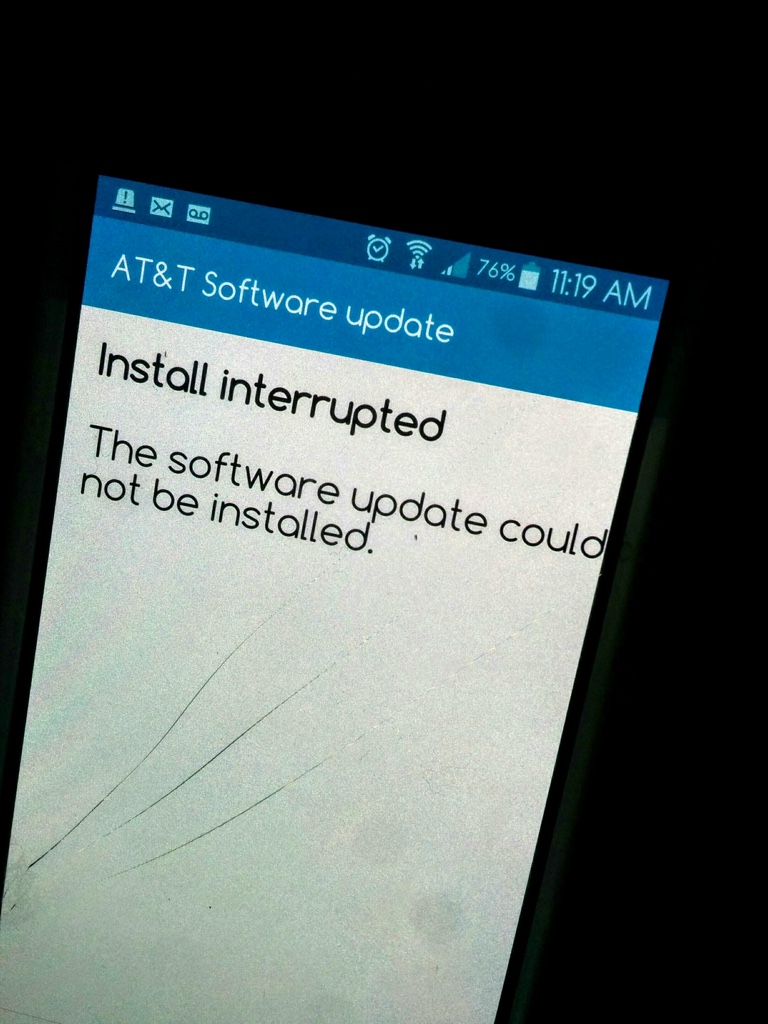anon(1017475)
Well-known member
- Oct 30, 2012
- 82
- 0
- 0
I may be in the minority here regarding my OCD-ness...and I hope its not pre-mature; but it looks like a LOOOOONG standing bug re: music playing on this device (and for that matter, the GS3) has been fixed. I should know...my phone has been my primary music player for YEARS.
Description: when playing mp3s (and streaming music I think) over headphones, if you unplug the headphones, about a half a second worth of the track you were playing would play over the phone speaker. THAT relative annoyance has NOT happened over the numerous points in time today.
Description: when playing mp3s (and streaming music I think) over headphones, if you unplug the headphones, about a half a second worth of the track you were playing would play over the phone speaker. THAT relative annoyance has NOT happened over the numerous points in time today.