A
Android Central Question
Hi samsung gallery keeps adding tags on my pictures, they come in as autotags. How can I disable them? There is no option in settings.
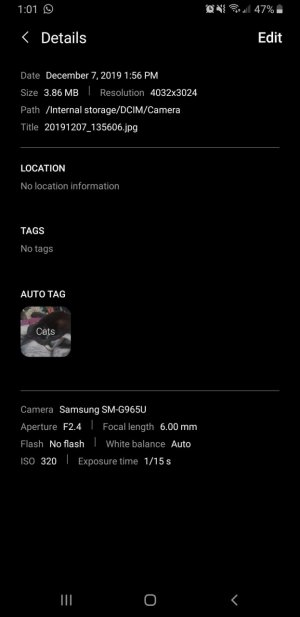
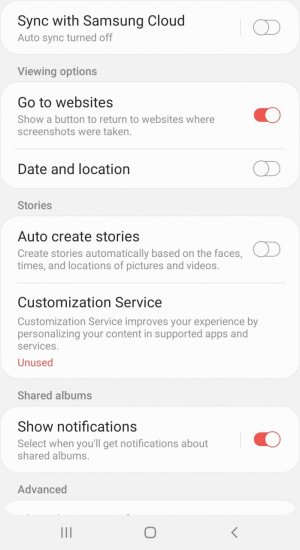
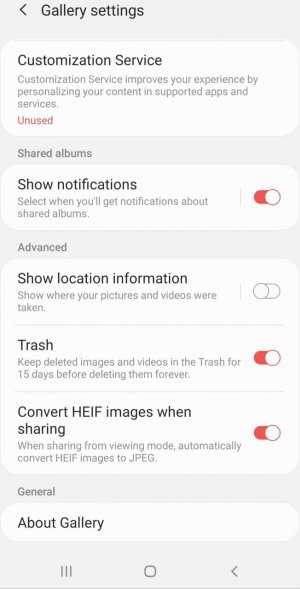
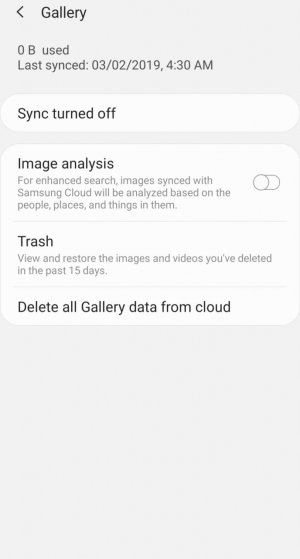
Good question I didn't try .I wonder if you delete one, will it come back? I'm going to try it.
Hi samsung gallery keeps adding tags on my pictures, they come in as autotags. How can I disable them? There is no option in settings.

