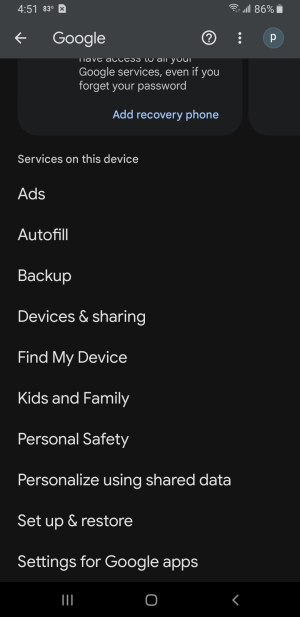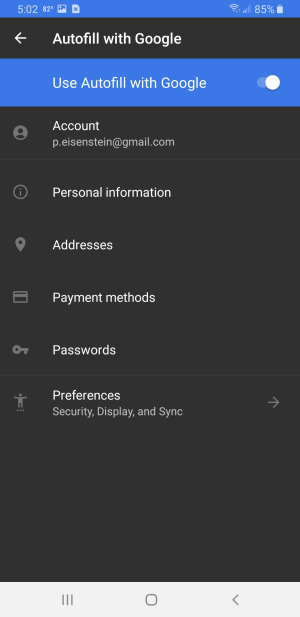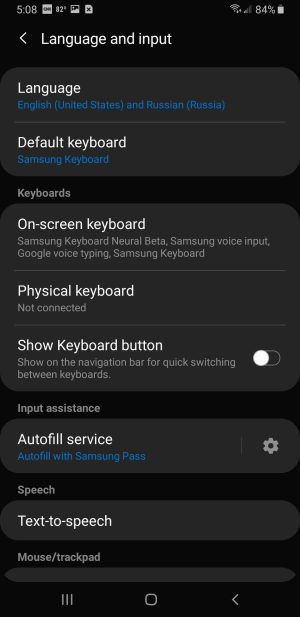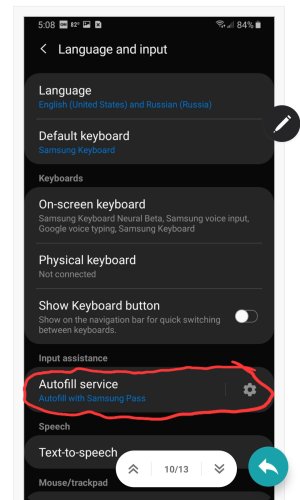- Apr 5, 2023
- 70
- 10
- 8
All of a sudden my autofill on note 8 stopped working in android apps. it works on browser. I was neversigned into my google account but i noticed that after signing in the other day, it stopped working. can this be a coincidence. seems awfully strange. please help. in four years this has never happened buti was always signed out ofgoogle account
i read somewhere that google has not set thing up so you can't sign out of their account, only deactivate it. that seems to be the case.
i read somewhere that google has not set thing up so you can't sign out of their account, only deactivate it. that seems to be the case.
Last edited: