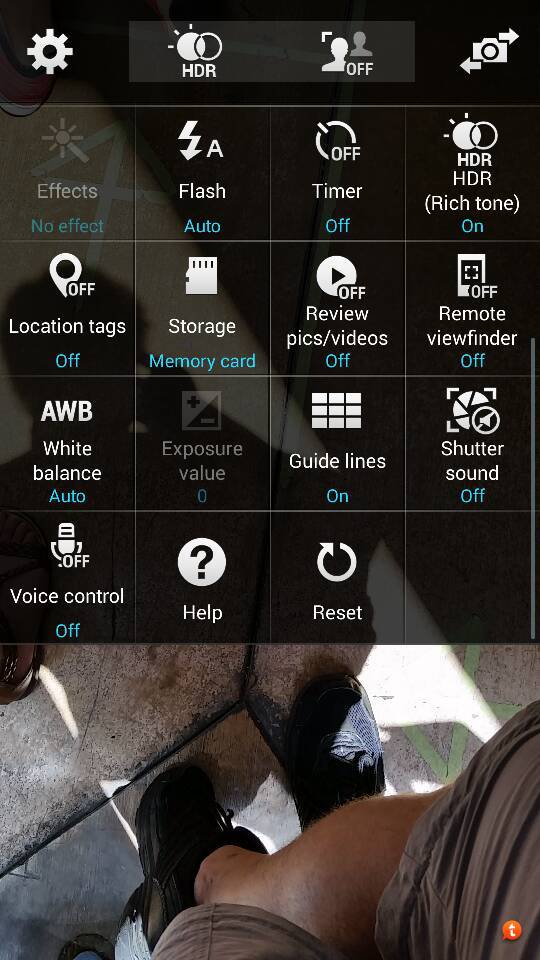Automatic Photo Preview
- Thread starter keithmace
- Start date
You are using an out of date browser. It may not display this or other websites correctly.
You should upgrade or use an alternative browser.
You should upgrade or use an alternative browser.
andoc
Member
- Feb 2, 2013
- 12
- 0
- 0
For me I turn it off by opening camera, tapping settings (the gear), and tapping the option to turn off "review pics/videos".
This setting doesn't exist in my Galaxy s5 camera's gear settings. What phone you using? Any other ideas how to fix this issue?
Thanks
oreodoh
Member
- May 21, 2014
- 10
- 0
- 0
Good to hear!Nevermind, lol just discovered you can swipe up on your camera's setting to reveal that setting :-[
Similar threads
- Replies
- 3
- Views
- 282
- Replies
- 4
- Views
- 1K
- Replies
- 9
- Views
- 1K
- Replies
- 1
- Views
- 325
Trending Posts
-
News Google makes it easier to share digital credentials on your Android phone
- Started by AC News
- Replies: 0
-
-
News Huawei Mate XT camera review: Putting all other foldables to shame
- Started by AC News
- Replies: 0
-
-
Question Phone won't use WPA2 connection once it has seen a WPA3 connection
- Started by Calab
- Replies: 0
Members online
Total: 3,302 (members: 8, guests: 3,294)
Forum statistics

Space.com is part of Future plc, an international media group and leading digital publisher. Visit our corporate site.
© Future Publishing Limited Quay House, The Ambury, Bath BA1 1UA. All rights reserved. England and Wales company registration number 2008885.