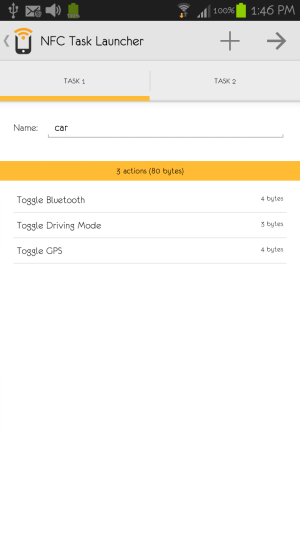- Jul 21, 2013
- 264
- 0
- 0
I have come to the dark side. I have been using an iPhone since it first came out. My prior phone was an iPhone 5. Anyways, I decided to jump over just today because I did not like that Siri does not automatically offer to read texts when in the car. Not to mention walking you through responding. I read up on the Galaxy S4 and found not only a ton of features but is superior in hardware.
To the point. I figured out how to automatically enable ?drive mode? by using the ?my place? option on S Voice. I have it set to trigger when I am in my car using the Handsfree Link. That works great. The problem is the phone remains in ?drive mode? after I leave the car. Yes, I know I can simply say the command to turn off drive mode as well as toggle it off in the notification area. However, I would prefer to have it done automatically when the "Bluetooth? connection is disconnected? I tried messing with Automateit to see if I could but was unsuccessful. Any workaround?
To the point. I figured out how to automatically enable ?drive mode? by using the ?my place? option on S Voice. I have it set to trigger when I am in my car using the Handsfree Link. That works great. The problem is the phone remains in ?drive mode? after I leave the car. Yes, I know I can simply say the command to turn off drive mode as well as toggle it off in the notification area. However, I would prefer to have it done automatically when the "Bluetooth? connection is disconnected? I tried messing with Automateit to see if I could but was unsuccessful. Any workaround?
Last edited: