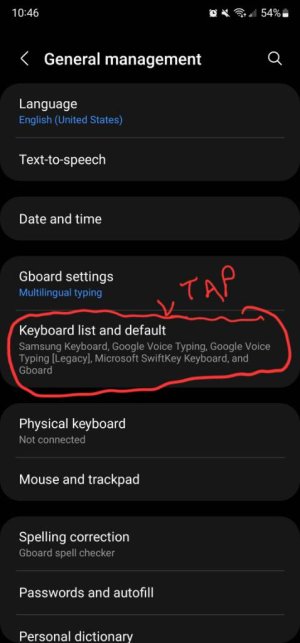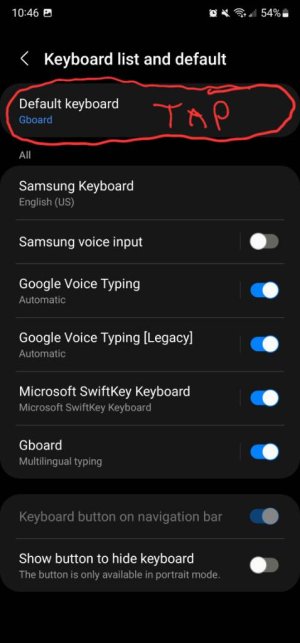- Dec 20, 2011
- 272
- 28
- 28
Verizon Note 8, all Stock, using the default built-in keyboard.
When texting, and using a swipe method, it does automatically put in spaces between the words, as it should.
But if I open Chrome, and try to enter words to search, the Autospace doesn't function, and it makes one giant, long word.
Some searching suggested that when entering text into the URL bar of Chrome, it is expecting a continuous string for a website, so Autospace doesn't work. Their suggestion was to use the Google Search Widget instead, where Autospace does work.
I haven't figured out any work-around for this, but was wondering if others also have this problem, and if there is any known fix or work-around.
Interestingly, got my wife an S8 a couple of days ago, and this behavior is exactly the same on her phone. It bugs both of us.
When texting, and using a swipe method, it does automatically put in spaces between the words, as it should.
But if I open Chrome, and try to enter words to search, the Autospace doesn't function, and it makes one giant, long word.
Some searching suggested that when entering text into the URL bar of Chrome, it is expecting a continuous string for a website, so Autospace doesn't work. Their suggestion was to use the Google Search Widget instead, where Autospace does work.
I haven't figured out any work-around for this, but was wondering if others also have this problem, and if there is any known fix or work-around.
Interestingly, got my wife an S8 a couple of days ago, and this behavior is exactly the same on her phone. It bugs both of us.