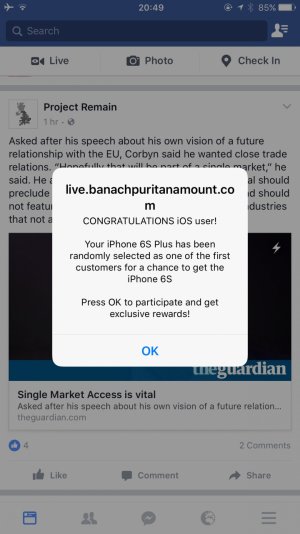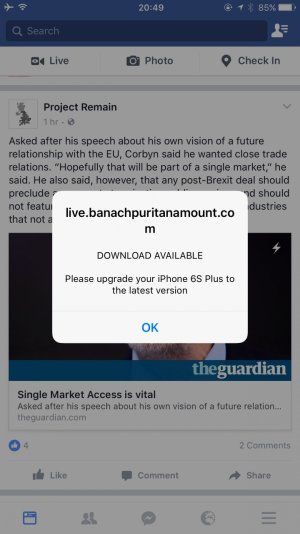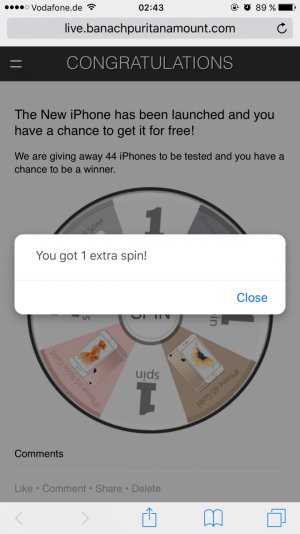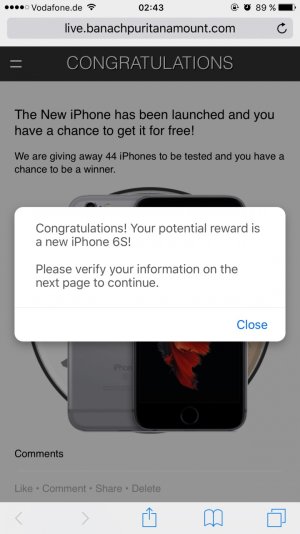Anyone having problems with this aggressive ad-loop redirect thing? It started a few days ago, from 'legit' sites as varied as Politico to TMZ - it basically takes over your browser with a pop-up asking to take to a site with an HTTP address with "banachpuritanamount" in the title and "ok" at the bottom...I've never pressed "ok", which means it's impossible to continue to browse as it a) prevents from closing it's page or navigating to any other page, and b) renders the back button useless. It's in both the samsung browser and chrome. I've a) de-cached, de-historied, b) factory reset the phone and c) flushed and reset the DNS on my router, as well as updating it's firmware. I'm on a Note7, and am about to receive a replacement in a few days (thank godO )...but am worried that this is just going to continue with the new phone.
)...but am worried that this is just going to continue with the new phone.
Would using Opera make any difference? Like..wtf...
Thx
Would using Opera make any difference? Like..wtf...
Thx