I've had my Note Pro 12.2 for just over a month and I use it for most of my research work. I don't know what I would do without it! Over the past week I've been having problems charging the battery. It barely charges when on and if I use it while it is charging, the battery keeps draining. Even if I turn it off and leave it charging over night it will often only reach 86-90%. Yesterday it took 14 hours to get to 100%. Has anyone experienced this?
Battery charging problem
- Thread starter psalm 39
- Start date
You are using an out of date browser. It may not display this or other websites correctly.
You should upgrade or use an alternative browser.
You should upgrade or use an alternative browser.
I've had my Note Pro 12.2 for just over a month and I use it for most of my research work. I don't know what I would do without it! Over the past week I've been having problems charging the battery. It barely charges when on and if I use it while it is charging, the battery keeps draining. Even if I turn it off and leave it charging over night it will often only reach 86-90%. Yesterday it took 14 hours to get to 100%. Has anyone experienced this?
1. wipe the cache partition.
2. install this app, monitor, and view results -
GSam Battery Monitor
https://forums.androidcentral.com/e...ps/details?id=com.gsamlabs.bbm&token=E-FhMIEC
I did try wipe the cache partition, but it didn't help at all. I've installed the app so I'll see what it shows.
Monitor the charging rate in the battery widget to see how many mA are reported by the application while unplugged versus plugged in. It could be the charger or the cable so change things up if you have access to other chargers and cables (micro usb 2.0 cables will work too). Of course the standard things apply ; using the stock charger and cable are ideal, charging from computer usb ports is not recommended, use 2 amp chargers for best results etc.
Have you installed any new apps just before charging issues started? It could be an update to an app too. I had an app that was working great for the longest time and then an update caused it to consume cpu/battery much quicker.
Have you started using an SD card recently or added a lot of files, pictures, or videos to it? I had a battery issue once that only manifested itself when charging. When charging, my phone would process all the pictures and videos to make thumbnail pictures for quick viewing. When I unplugged it would stop this process. Plug it in again to charge and it would start perusing all the new media files again causing increased cpu usage and show charging.
If you run out of ideas, try a factory reset and only install the apps you really need.
Have you started using an SD card recently or added a lot of files, pictures, or videos to it? I had a battery issue once that only manifested itself when charging. When charging, my phone would process all the pictures and videos to make thumbnail pictures for quick viewing. When I unplugged it would stop this process. Plug it in again to charge and it would start perusing all the new media files again causing increased cpu usage and show charging.
If you run out of ideas, try a factory reset and only install the apps you really need.
Thank you all for the responses. The problem is getting stranger by the day! I monitored the battery for a couple of days:
On 1 Dec. I left the device on and charged it overnight. It took over 6 hours to reach 100% (but at least it got there)
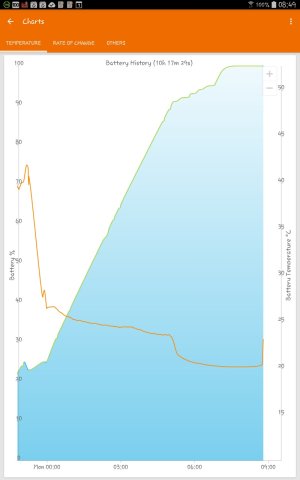
On 2 Dec I started charging it at about 7pm (despite charging the battery drained) and the charging seems to regualrly stall
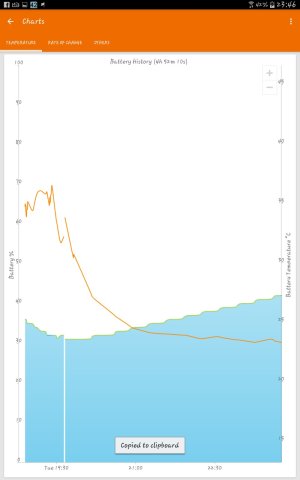
By 3:37 am it had only reached 35% so I turned it off in the hopes that it might charge.
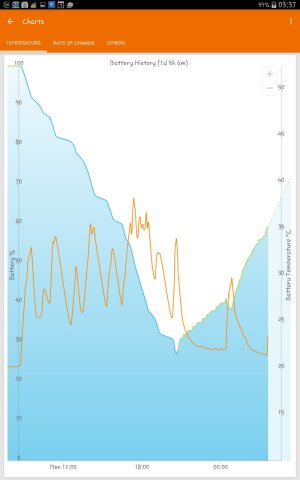
So I did a factory reset
And this is where it gets really strange...
Last night when I turned it off and plugged in the chager the battery was at 39%...this morning when I turned it on it was down to 11%!!!
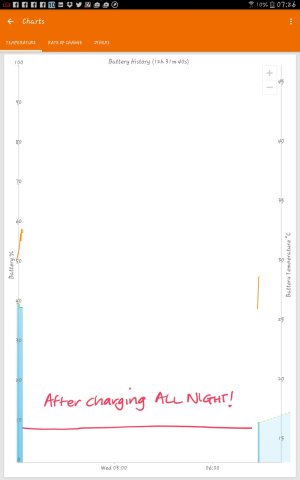
I have tried another charger ( I've only ever used the original charger that came with it) I've removed all the apps and cleared the cashe partition and nothing works :-(
On 1 Dec. I left the device on and charged it overnight. It took over 6 hours to reach 100% (but at least it got there)
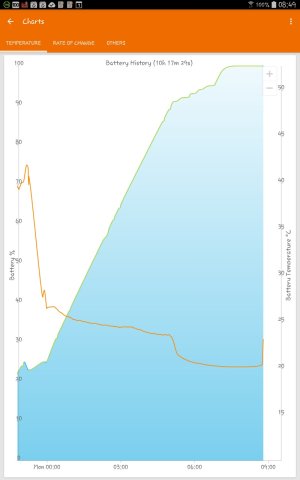
On 2 Dec I started charging it at about 7pm (despite charging the battery drained) and the charging seems to regualrly stall
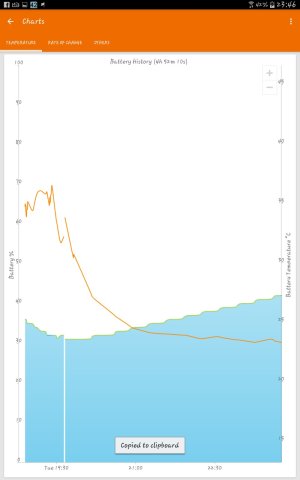
By 3:37 am it had only reached 35% so I turned it off in the hopes that it might charge.
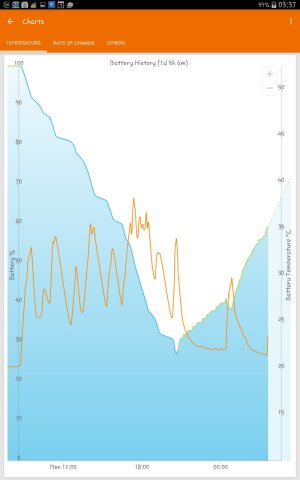
So I did a factory reset
And this is where it gets really strange...
Last night when I turned it off and plugged in the chager the battery was at 39%...this morning when I turned it on it was down to 11%!!!
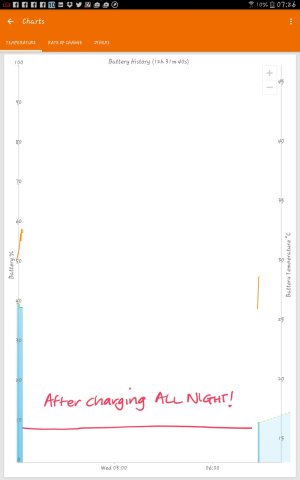
I have tried another charger ( I've only ever used the original charger that came with it) I've removed all the apps and cleared the cashe partition and nothing works :-(
it sounds like you might have a bad battery. i would sync/back up all data, wipe the device, and try to exchange it for another one while you can. throw yourself on the mercy of the vendor but be polite, forceful, and persistent.
The best way to completely wipe your Android device - CNET
good luck.
The best way to completely wipe your Android device - CNET
good luck.
Can you reply when you have an update?
I just got a Tab Pro 12.2 T9000 and I believe I have similar issue. When I checked the battery by pressing home button it was about 70%. It took about 7 hours to bring it to 100%. I had it plugged into a surge protector for 2 hours and then to an extension cord for another 5 hours. Next time I'll try plugging in directly into ac outlet and then I'll try note 3 charger\cord combinations.
Thanks
I just got a Tab Pro 12.2 T9000 and I believe I have similar issue. When I checked the battery by pressing home button it was about 70%. It took about 7 hours to bring it to 100%. I had it plugged into a surge protector for 2 hours and then to an extension cord for another 5 hours. Next time I'll try plugging in directly into ac outlet and then I'll try note 3 charger\cord combinations.
Thanks
I can't begin to describe how furious I am with Samsung! I got my tablet back today. They said they changed the main board and that the problem was fixed. When I got it home I set it up and after the battery had dropped 10% I plugged I the charger to see what would happen...The battery continued to drain. The problem hasn't been fixed at all .
This is dejavu for me because 2 years ago I bought the original Note 10.1 and after a month I noticed that the screen had a sensitivity problem in 3 places. I took it to be fixed 3 times and they never fixed the problem. ..The just told me in the end that it was a software problem that would be fixed with a firmware update...which obviously never happened. I eventually sold it for spares and bought the Note Pro...and month later...dejavu :-(
I've sent them an email to complain and I'll be taking it back and demanding to speak to a technician.
I'll keep you updated.
BTW Nikon5400 does your battery continue to drain if you use it while charging?
This is dejavu for me because 2 years ago I bought the original Note 10.1 and after a month I noticed that the screen had a sensitivity problem in 3 places. I took it to be fixed 3 times and they never fixed the problem. ..The just told me in the end that it was a software problem that would be fixed with a firmware update...which obviously never happened. I eventually sold it for spares and bought the Note Pro...and month later...dejavu :-(
I've sent them an email to complain and I'll be taking it back and demanding to speak to a technician.
I'll keep you updated.
BTW Nikon5400 does your battery continue to drain if you use it while charging?
I haven't tried yet. This tablet is a Christmas gift, so I can only play with it when nobody is aroundBTW Nikon5400 does your battery continue to drain if you use it while charging?
I turned it on today for the very first time and it updated a few things. Battery drain was about 15% in 30 minutes (with android getting 38%), which I guess is not too bad for the 12.2" 2560 x 1600.
One thing I noticed - gps is on by default. I know new galaxy s3 keeps discharging when gps (google maps) is on and car charger is used. I believe car charger is only 0.5amps, while regular s3 charger is 1amp. I wonder if your (and maybe mine) charger is bad, so I'll try Note 3 charger next time. Note 3 uses the same charger and charges my phone from 0 to 100% in less than 2 hours.
I believe the issue is either the charger or the battery.
Previously I had an issue with samsung phones where they'd never charge to 100% when they were new no matter how long they were charged for. They would get to 97-99, but not 100. I remember getting a new battery and that solved the problem. Unfortunately tablet battery is not user replaceable, you should have asked them to replace it when it was in service, but because you can't see the battery there's no guarantee it'd get replaced (unless there's a way to get battery sn or something via some app?).
By the way, I have an original 10.1 GT-P7510 and had 0 problems with it, other than lag. It's over 2yr old now and battery life is still great and very predictable. The T900 is faster, but also lags big time.. I hate touchwiz
Last edited:
I can't begin to describe how furious I am with Samsung! I got my tablet back today. They said they changed the main board and that the problem was fixed. When I got it home I set it up and after the battery had dropped 10% I plugged I the charger to see what would happen...The battery continued to drain. The problem hasn't been fixed at all .
This is dejavu for me because 2 years ago I bought the original Note 10.1 and after a month I noticed that the screen had a sensitivity problem in 3 places. I took it to be fixed 3 times and they never fixed the problem. ..The just told me in the end that it was a software problem that would be fixed with a firmware update...which obviously never happened. I eventually sold it for spares and bought the Note Pro...and month later...dejavu :-(
I've sent them an email to complain and I'll be taking it back and demanding to speak to a technician.
I'll keep you updated.
BTW Nikon5400 does your battery continue to drain if you use it while charging?
tell them you want to exchange for a new one or get a refund IMO.
tell them you want to exchange for a new one or get a refund IMO.
I don't know about tablets, but Samsung told me they don't exchange phones. They told me they'll be fixing it under warranty as many times as necessary, but no exchanges.
I bought my tablet at retail store, so I may try to exchange it if the slow charging problem doesn't go away. I just need to find time to play with it within the next few days
I don't know about tablets, but Samsung told me they don't exchange phones. They told me they'll be fixing it under warranty as many times as necessary, but no exchanges.
I bought my tablet at retail store, so I may try to exchange it if the slow charging problem doesn't go away. I just need to find time to play with it within the next few days
everything in life is negotiable.
I had the same issue, Battery wont charge and kept draining. Overnight charge would only bump up by 10%. Yesterday it quit charging, and wont turn on. My unit is refurbished, and Samsung said I am out of warranty.
After cursing Samsung for a day, tried to wiggle the charger and found that it charges, if i plug it in a weird angle. So I let it charge for 10 minutes, and did a factory reset/wipe. I replaced Samsung usb 3.0 (cable) with a spare, and it works.
If this doesn't work, try charging with USB 2.0 Cable (use the right side of the charging port), it might charge slowly though
After cursing Samsung for a day, tried to wiggle the charger and found that it charges, if i plug it in a weird angle. So I let it charge for 10 minutes, and did a factory reset/wipe. I replaced Samsung usb 3.0 (cable) with a spare, and it works.
If this doesn't work, try charging with USB 2.0 Cable (use the right side of the charging port), it might charge slowly though
I took it back to the service centre and gave them an earful. They wouldn't let me speak to a technician, but I demanded that they look at the screenshots to see the battery's strange behaviour when "charging" and they admitted that is is very "strange". They had looked at me sarcastically when I first took it and told them to check out the screenshots, but I know there is no way a technician is going to sit around monitoring the battery's behaviour for hours. If they had bothered listening to me I may not have had to go back a second time. I got a call now from Samsung and they said the problem is with the charger and that they have replaced it. I'll go there tomorrow but I'm afraid to have my hopes too high after my previous experience The Samsung rep did however imply that if it can't be fixed at all then it may be replaced. I'll keep you updated for the sake of others who may have the same problem.
The Samsung rep did however imply that if it can't be fixed at all then it may be replaced. I'll keep you updated for the sake of others who may have the same problem.
I took it back to the service centre and gave them an earful. They wouldn't let me speak to a technician, but I demanded that they look at the screenshots to see the battery's strange behaviour when "charging" and they admitted that is is very "strange". They had looked at me sarcastically when I first took it and told them to check out the screenshots, but I know there is no way a technician is going to sit around monitoring the battery's behaviour for hours. If they had bothered listening to me I may not have had to go back a second time. I got a call now from Samsung and they said the problem is with the charger and that they have replaced it. I'll go there tomorrow but I'm afraid to have my hopes too high after my previous experienceThe Samsung rep did however imply that if it can't be fixed at all then it may be replaced. I'll keep you updated for the sake of others who may have the same problem.
demand a brand new full complete replacement. otherwise you will have no choice but to write a letter to the president of Samsung.
demand a brand new full complete replacement. otherwise you will have no choice but to write a letter to the president of Samsung.
A brand new replacement and a Note 4 for all the trouble they've put me through ;-)
A brand new replacement and a Note 4 for all the trouble they've put me through ;-)
be firm but reasonable and not greedy.
Similar threads
- Replies
- 2
- Views
- 558
- Replies
- 8
- Views
- 1K
- Replies
- 11
- Views
- 7K
- Replies
- 10
- Views
- 7K
Latest posts
-
-
Obligatory Screens/Layout Thread
- Latest: YankInDaSouth
-
-
Trending Posts
-
-
News Should you upgrade to the Galaxy Watch 8 or Watch 8 Classic?
- Started by AC News
- Replies: 0
-
-
What are the best pre-order deals out there currently for the Fold 7?
- Started by donm527
- Replies: 2
-
Members online
Total: 2,738 (members: 5, guests: 2,733)
Forum statistics

Space.com is part of Future plc, an international media group and leading digital publisher. Visit our corporate site.
© Future Publishing Limited Quay House, The Ambury, Bath BA1 1UA. All rights reserved. England and Wales company registration number 2008885.
