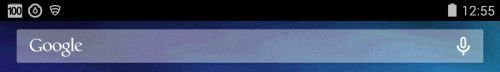This might be a stupid question but I just got a nexus 7 and I plugged it in for charging after using it for a few hours. How can I tell if it's done charging? I read that it's done charging when the battery icon appears solid but is there no % meter that I can see if it's almost done charging? As far as I can tell there's only 2 icons, a solid battery meaning full and a flashing icon meaning still charging but nothing in between. Maybe I don't see a % meter because I'm charging it while it's powered off? Anyway would like some input and also how does it usually take to charge full (I hear it's about 4 hours?)
Thanks.
Thanks.