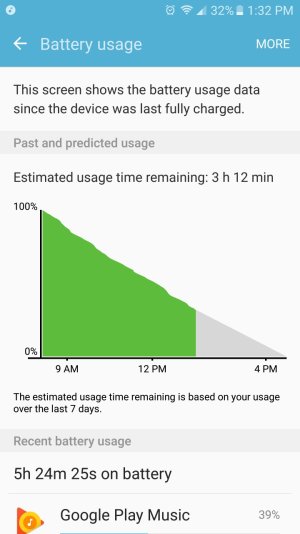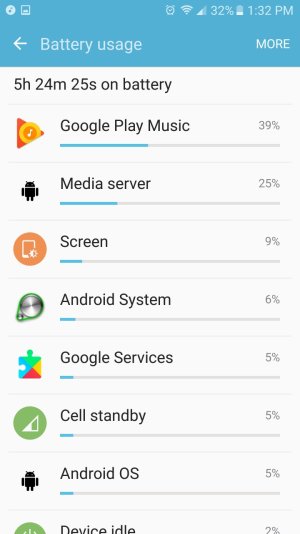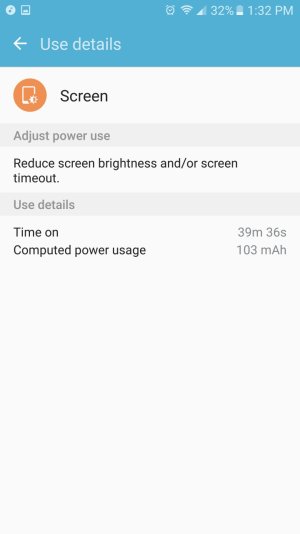forgive me in advance - this is a lot of information and a lot of frustration....
i have had the galaxy s7 (sprint) for about 8 months now. it was doing fine in terms of battery usage. with my music playing most of the day, and with intermittent game play/bus tracking, the battery would still last from about 8 am to 8pm, sometimes even longer, without dying... in fact i could have up to 50%+ battery life left by the time i got home. now, all it wants to do is die, i'm down to 4% battery by noon, and require another charge by 4:30pm in order to get home. i have tried every single solution covered in this forum and in every article i could find and there is no apparent solution - i've "turned off" the running apps by using the overlay button to the left of start... everything looks closed, but my music doesn't stop - so is it closed (OFF) or isn't it?? i've set up all the power saving modes. i have closed all apps when not in use (from the overlay button), i've NOT closed all apps from the overlay button), since an article suggested letting the phone use it's power saving settings to shut those apps down when not in use... nothing changes.... amazon video, which i used ONCE 2 weeks ago (before the phone started dying so quickly; not so close in time that i immediately noticed the faster drain, but close enough that it makes me wonder), i have force closed it from the battery usage screen, as well as gone into app manager and shut it down there - and every time i check battery usage stats, the damn thing is still showing as running and using about 11%... the big drain at 34% seems to be google play music - which also recently purchased my old music app (songza), it's a pos, but it's got my playlists already (like amazon video, google play music became the music app i use before the battery drain started happening, but not so close in time that it's obviously the new culprit) - do i have to get rid of it and get something else to stream music ?
?
HELP!
my general usage: unplug the phone 8am, turn on bus tracker app and google play music app. turn on family guy the quest for stuff game (2%), listen to music, sometime around 11am/noonish i get the first warning that my battery is low (20%), about 3 minutes later i get the second warning, and about a minute after that my phone is at 2%. sadly, these are not exaggerations. NOTHING ELSE IS RUNNING DURING THESE TIMES! music, bus tracker, and the occasional text. briefing is turned off. around 5pm the bus tracker gets used, a quick check into family guy the quest for stuff, maybe a game of solitare, and a couple rounds of candy crush saga - all after the recharge earlier in the day and another around 4pm.
on the battery usage screen the following things are apparently running at the following percentages (some even though i swiped right from the overlay button to the left of start):
google play music - 32%
media server - 19% (don't even know what this is)
screen - 11% (i use lock screen with pattern, default static background, no bells and whistles - same usage since the phone was purchased)
amazon video - 11% (i swear i shut this thing down from app manager, force stop, disable, everything except uninstall) - it's still on the list running
android system - 6%
android os - 5%
google services - 5%
cell standby - 4% (what he hell is this even?)
family guy - 2%
device idle - 1%
optimize battery usage is turned on for everything EXCEPT:
google play services (won't allow me to turn it on)
samsung push service (won"t allow me to turn it on)
smart device manager (won't allow me to turn it on)
voicemail (won't allow me to turn it on)
i have let the phone run down, i have not let the phone run down, i have charged overnight regularly, i have let the battery drain to 40%, charged to 100%, let it go to 30% and charged to full, i have used fast charge, regular charge, wireless and wired charging from ac and a portable charger. i have turned the phone off and turned it back on after a half an hour, after a few hours. i tried to get snapdragon batteryguru, which was specifically suggested in an article to specifically address this issue with THIS PHONE (galaxy s7) and surprise, surprise, my device isn't compatible.
one thing i have noticed is that many of the battery drain articles are at least as old as the phone, many people have posted that they experience it when they buy the phone, but i haven't seen any specific suggestions or comments that are recent enough to be even a little bit applicable. i also recently
also, can someone frigging explain why samsung has bragged about doze, and everyone is talking about doze for the s7 and it ISN'T ON THE PHONE? samsung is really getting on my apple nerve. ggrrrr
HELP!
i have had the galaxy s7 (sprint) for about 8 months now. it was doing fine in terms of battery usage. with my music playing most of the day, and with intermittent game play/bus tracking, the battery would still last from about 8 am to 8pm, sometimes even longer, without dying... in fact i could have up to 50%+ battery life left by the time i got home. now, all it wants to do is die, i'm down to 4% battery by noon, and require another charge by 4:30pm in order to get home. i have tried every single solution covered in this forum and in every article i could find and there is no apparent solution - i've "turned off" the running apps by using the overlay button to the left of start... everything looks closed, but my music doesn't stop - so is it closed (OFF) or isn't it?? i've set up all the power saving modes. i have closed all apps when not in use (from the overlay button), i've NOT closed all apps from the overlay button), since an article suggested letting the phone use it's power saving settings to shut those apps down when not in use... nothing changes.... amazon video, which i used ONCE 2 weeks ago (before the phone started dying so quickly; not so close in time that i immediately noticed the faster drain, but close enough that it makes me wonder), i have force closed it from the battery usage screen, as well as gone into app manager and shut it down there - and every time i check battery usage stats, the damn thing is still showing as running and using about 11%... the big drain at 34% seems to be google play music - which also recently purchased my old music app (songza), it's a pos, but it's got my playlists already (like amazon video, google play music became the music app i use before the battery drain started happening, but not so close in time that it's obviously the new culprit) - do i have to get rid of it and get something else to stream music
HELP!
my general usage: unplug the phone 8am, turn on bus tracker app and google play music app. turn on family guy the quest for stuff game (2%), listen to music, sometime around 11am/noonish i get the first warning that my battery is low (20%), about 3 minutes later i get the second warning, and about a minute after that my phone is at 2%. sadly, these are not exaggerations. NOTHING ELSE IS RUNNING DURING THESE TIMES! music, bus tracker, and the occasional text. briefing is turned off. around 5pm the bus tracker gets used, a quick check into family guy the quest for stuff, maybe a game of solitare, and a couple rounds of candy crush saga - all after the recharge earlier in the day and another around 4pm.
on the battery usage screen the following things are apparently running at the following percentages (some even though i swiped right from the overlay button to the left of start):
google play music - 32%
media server - 19% (don't even know what this is)
screen - 11% (i use lock screen with pattern, default static background, no bells and whistles - same usage since the phone was purchased)
amazon video - 11% (i swear i shut this thing down from app manager, force stop, disable, everything except uninstall) - it's still on the list running
android system - 6%
android os - 5%
google services - 5%
cell standby - 4% (what he hell is this even?)
family guy - 2%
device idle - 1%
optimize battery usage is turned on for everything EXCEPT:
google play services (won't allow me to turn it on)
samsung push service (won"t allow me to turn it on)
smart device manager (won't allow me to turn it on)
voicemail (won't allow me to turn it on)
i have let the phone run down, i have not let the phone run down, i have charged overnight regularly, i have let the battery drain to 40%, charged to 100%, let it go to 30% and charged to full, i have used fast charge, regular charge, wireless and wired charging from ac and a portable charger. i have turned the phone off and turned it back on after a half an hour, after a few hours. i tried to get snapdragon batteryguru, which was specifically suggested in an article to specifically address this issue with THIS PHONE (galaxy s7) and surprise, surprise, my device isn't compatible.
one thing i have noticed is that many of the battery drain articles are at least as old as the phone, many people have posted that they experience it when they buy the phone, but i haven't seen any specific suggestions or comments that are recent enough to be even a little bit applicable. i also recently
also, can someone frigging explain why samsung has bragged about doze, and everyone is talking about doze for the s7 and it ISN'T ON THE PHONE? samsung is really getting on my apple nerve. ggrrrr
HELP!