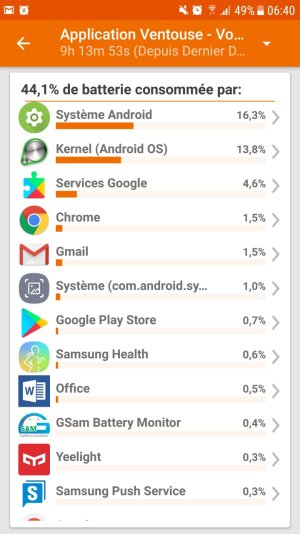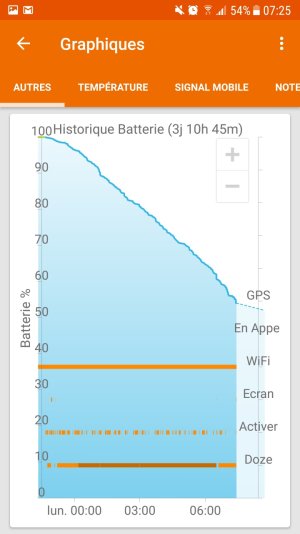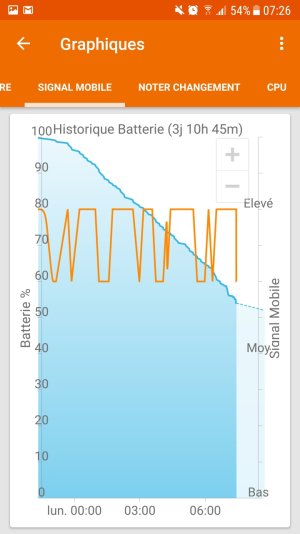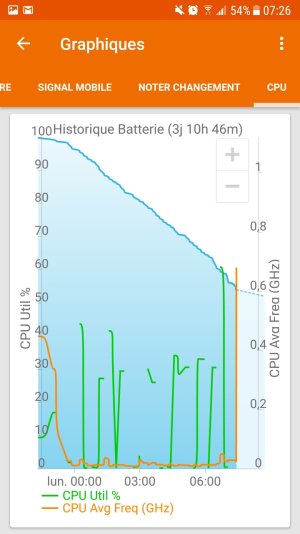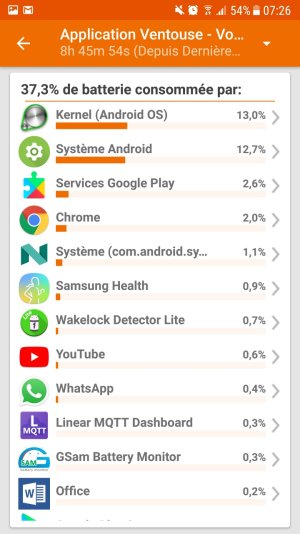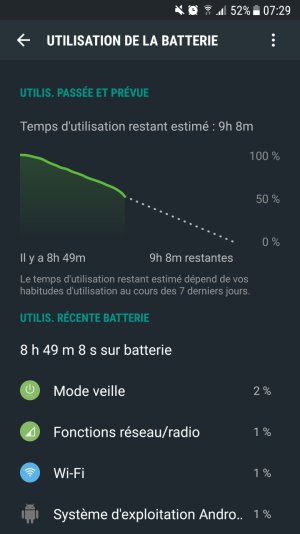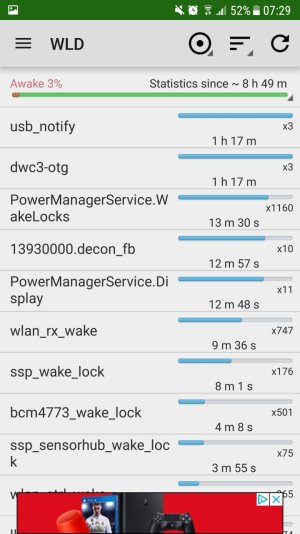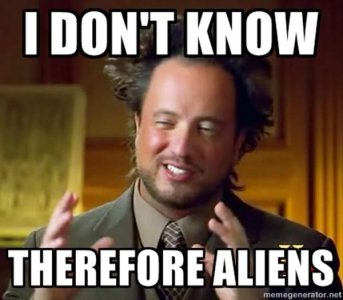Hello,
I know there are a lot of thread about this problem and I read several of them but without finding the origin of my problem ☹
I have a Samsung S6 with Android 7.0 (update of March 2018 G920FXXU6ERC1) and I have a battery drain problem that I cannot figure out.
I did:
-factory reset
-disable useless apps (from Samsung or google)
-install only apps that I use often
-disable GPS, NFC, ..
In airplane mode during the night it’s fine, (<5% drop)
With airplane disable, wifi enable, LTE enable:
-during the night it goes from 80% to 4%
-In the battery status screen, if I do the sum of the app consuming battery, it’s 20% and not 96%! (and I think it was when I was using the phone, before going to bed).
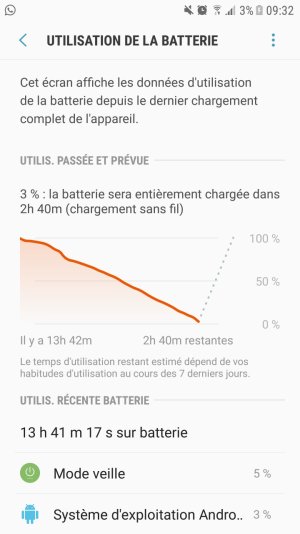
-I installed Wakelock Detector and here are the results. It says it was in deep sleep 11h

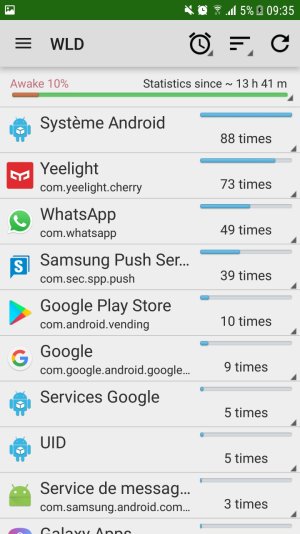
Do you have an idea of where the problem can come from please?
Thank you,
Jean-Paul
I know there are a lot of thread about this problem and I read several of them but without finding the origin of my problem ☹
I have a Samsung S6 with Android 7.0 (update of March 2018 G920FXXU6ERC1) and I have a battery drain problem that I cannot figure out.
I did:
-factory reset
-disable useless apps (from Samsung or google)
-install only apps that I use often
-disable GPS, NFC, ..
In airplane mode during the night it’s fine, (<5% drop)
With airplane disable, wifi enable, LTE enable:
-during the night it goes from 80% to 4%
-In the battery status screen, if I do the sum of the app consuming battery, it’s 20% and not 96%! (and I think it was when I was using the phone, before going to bed).
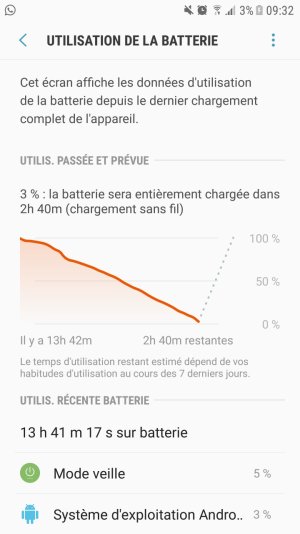
-I installed Wakelock Detector and here are the results. It says it was in deep sleep 11h

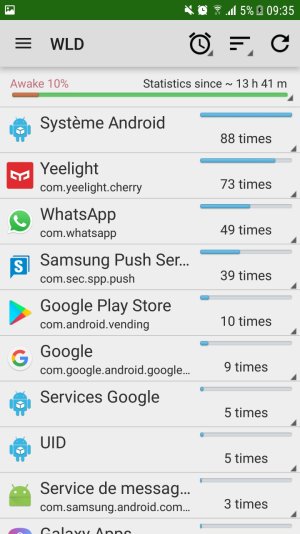
Do you have an idea of where the problem can come from please?
Thank you,
Jean-Paul

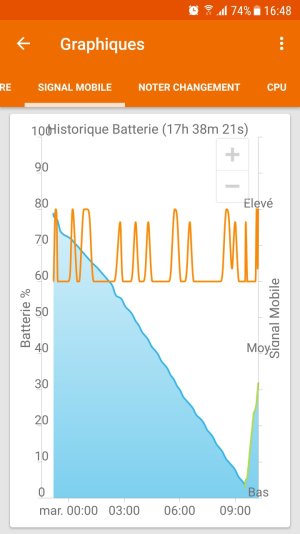
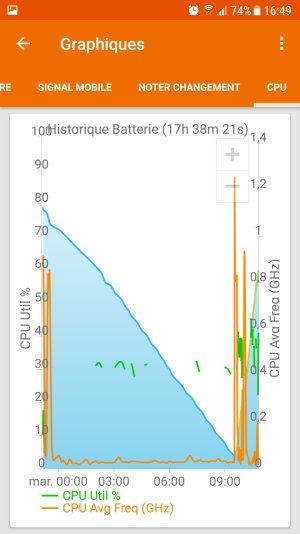
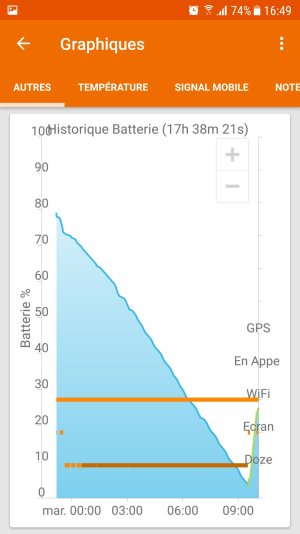
![Screenshot_20180502-191426[1].jpg Screenshot_20180502-191426[1].jpg](https://androidcentral-data.community.forum/attachments/203/203190-984a808a6d9fa68229034bf3a897a611.jpg?hash=mEqAim2fpo)