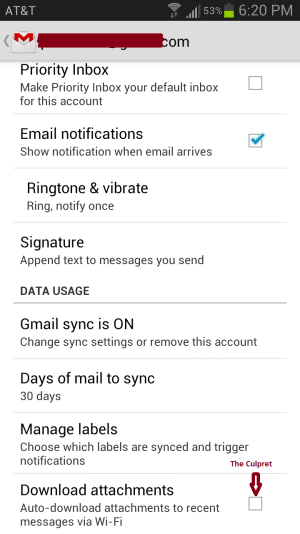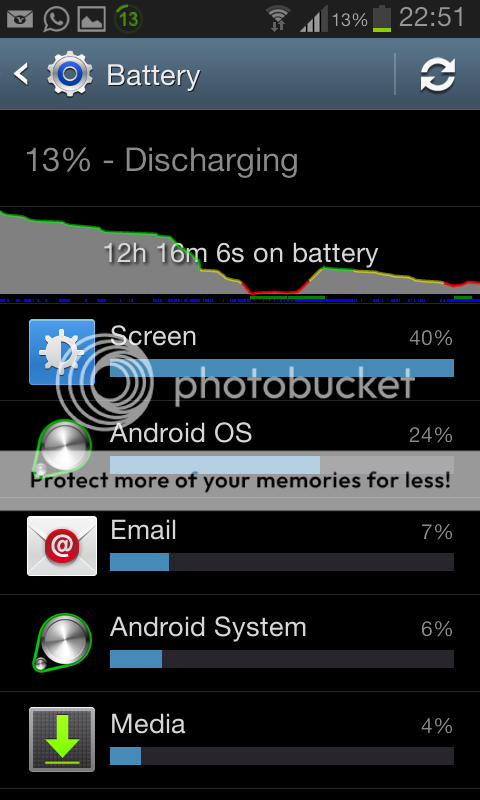smooth4lyfe
Trusted Member
- Sep 16, 2012
- 5,534
- 0
- 0
I turned off mobile data and WiFi, then disabled and enabled JD again and the red dot is still there.. Sorry.
It might have something to do with being logged into the ATT Microcell though am not sure. Since I'm new to Andriod, I'm assuming that when you turn on WiFi it automatically turns of Mobile Data correct? It just seems odd also that the JD icon appears constantly in the notification bar at the top left when it didn't use to. I have removed it, and then removed the JD backup file in the download folder, restarted the phone and then installed with no change. And still JD support has yet to respond to 3 emails now.. They really suck. Sorry but it's not what I expect from a popular app like JD.
Is the red dot there when you are actually using your phone? Or do you mean when it is off and locked? Are you able to use the internet when the red dot is there?
On my phone, the Red dot is always there when my phone is locked, but when I unlock it, after like 5 seconds it will connect to my wifi
Yes JD will automatically turn off Mobile Data when Wifi is on, but that is when its on "Balanced" mode, but you can play with the settings to prevent it from doing that. You can also prevent the notification from showing by turning off notifications...try doing "Custom" mode and see if you can play with the customs to work to whats best for you.
The JD notification will always stay in the notification bar as long as it is enabled...if its not there, it means its disabled, you can disable the notification if you do not like it though
Here are some of my JD settings hopefully this works for you:
Make sure "Enable After Unlock" is on, and this will enable the data when you unlock your phone (When you open JD, slide left to see that option, under the Help tab)
Also make sure that "Boot Workaround" is also on