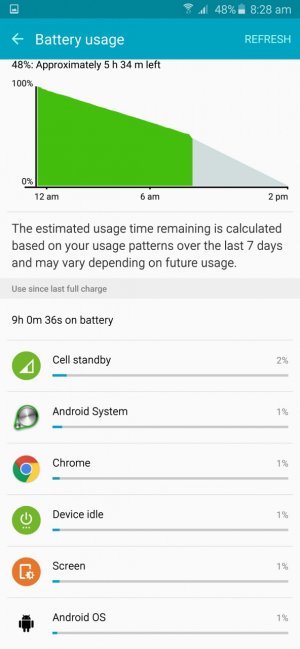Hi,
I recently bought a Samsung Galaxy Note 5 (about 2 weeks ago). It has been working pretty well, though recently I noticed some pretty severe battery drain (around 15% or so overnight). When I looked at the battery usage it said that email sync from the stock Samsung email app was using around 50% of the battery - more than anything else (I have my Gmail account and an exchange account linked). So, I set my sync schedule to manual to see if this would fix the issue. No go... Still the same amount of battery drain and email sync was still the culprit with the same usage statistics. This did not make sense to me at all, so I decided to do a factory reset of the phone and set up as a new phone. I reinstalled all the apps I had (I don't use many 3rd party apps, no games, nothing really non-essential), and re-set up my emails. I charged the phone to 100% and left if unplugged overnight to observe if this had solved the problem. Note that I always turn off GPS overnight. I also kept my wifi on during the night. When I woke 8 hours later the phone had drained down to 53%!!!! When I looked at the usage statistics email sync was not there anymore (so I guess that problem has gone), but more puzzling, there was nothing in the usage statistics to implicate what caused the huge battery drain - just a steady decrease over the time period.
Usage stats:
Cell standby: 2%
Android system: 1%
Chrome: 1%
Device idle: 1%
Screen: 1%
Android OS: 1%
And that's all....
I am pretty concerned about this, firstly seeing as the usage stats do not match up to the amount of batter drain, and also seeing as this happened directly after a factory reset - isn't doing a factory reset supposed to solve problems like battery drain?
I have now downloaded a 3rd party monitoring app to see if that can give me a little more info.
If anyone has any idea what the problem could be, and how I can solve this that would be great.
Thanks!
I recently bought a Samsung Galaxy Note 5 (about 2 weeks ago). It has been working pretty well, though recently I noticed some pretty severe battery drain (around 15% or so overnight). When I looked at the battery usage it said that email sync from the stock Samsung email app was using around 50% of the battery - more than anything else (I have my Gmail account and an exchange account linked). So, I set my sync schedule to manual to see if this would fix the issue. No go... Still the same amount of battery drain and email sync was still the culprit with the same usage statistics. This did not make sense to me at all, so I decided to do a factory reset of the phone and set up as a new phone. I reinstalled all the apps I had (I don't use many 3rd party apps, no games, nothing really non-essential), and re-set up my emails. I charged the phone to 100% and left if unplugged overnight to observe if this had solved the problem. Note that I always turn off GPS overnight. I also kept my wifi on during the night. When I woke 8 hours later the phone had drained down to 53%!!!! When I looked at the usage statistics email sync was not there anymore (so I guess that problem has gone), but more puzzling, there was nothing in the usage statistics to implicate what caused the huge battery drain - just a steady decrease over the time period.
Usage stats:
Cell standby: 2%
Android system: 1%
Chrome: 1%
Device idle: 1%
Screen: 1%
Android OS: 1%
And that's all....
I am pretty concerned about this, firstly seeing as the usage stats do not match up to the amount of batter drain, and also seeing as this happened directly after a factory reset - isn't doing a factory reset supposed to solve problems like battery drain?
I have now downloaded a 3rd party monitoring app to see if that can give me a little more info.
If anyone has any idea what the problem could be, and how I can solve this that would be great.
Thanks!