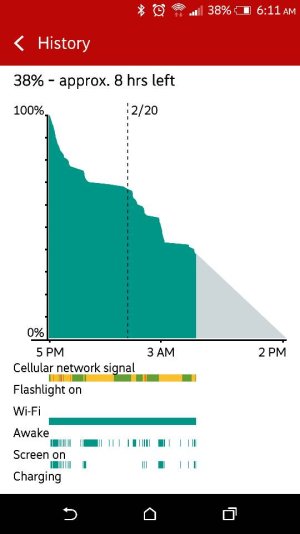Honestly, I think I would make sure my phone was backed up to HTC Backup and do a full reset. You now have to download HTC Restore once your reset is done. All of your passwords, saved networks, apps and settings will be restored. Any files, including photos and music, stored on internal memory will need to be backed up to your computer. External SD card should be fine, although you can un-mount it to be safe. I never turn on Battery Saver. Doze is always on. You should be able to make it through the day with minimal use. One question: How is your network strength? If the phone is always searching for WiFi or cell network, that will eat battery fast. Also go into Setting>Apps and scroll through and disable any apps you don't use. It helps. Also turn off any radios such as NSF, or even GPS, if you're not using them....