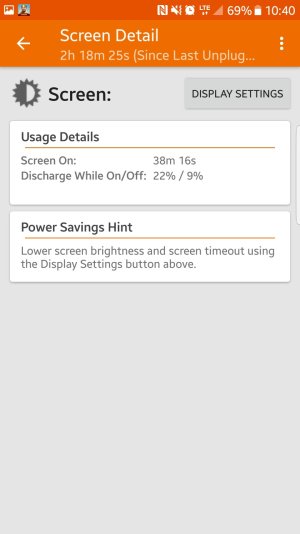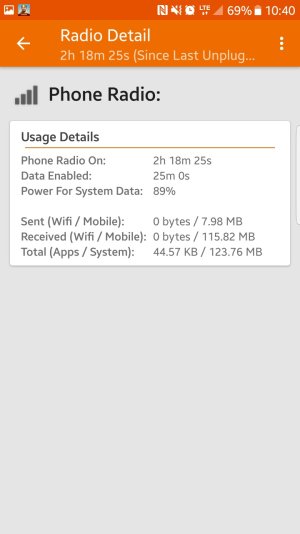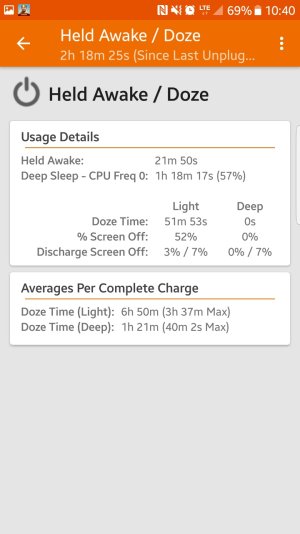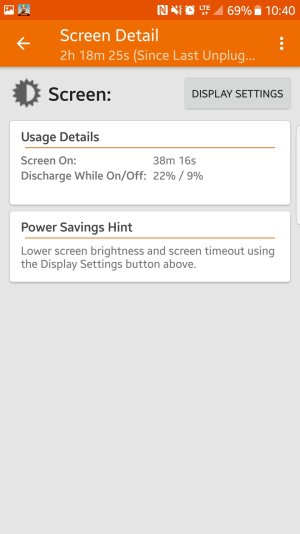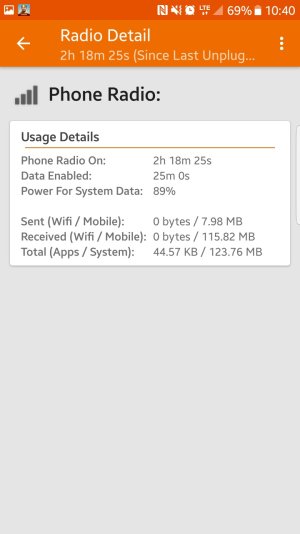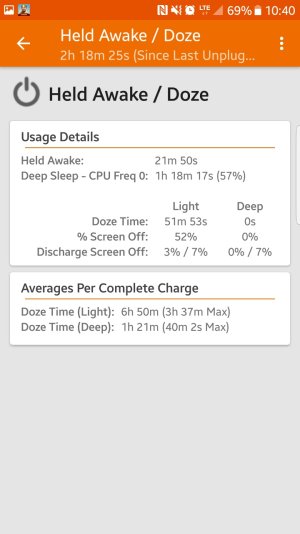- Sep 18, 2017
- 4
- 0
- 0
A little over a month ago I took a bath with my phone (unintentionally) , after a week i replaced : the battery (2600mAh) with one that had the same capacity (said it was genuine as well) , also changed the speaker with the sensors that it has on top , and also the charging port.. the only thing that remained original in the phone is the camera and the logic board...
However the battery drains out way quicker than it did after it drowned...
I have to mention that after i changed the battery there was a slight improvement in the battery life , where it wouldn't drain as much while on stand-by..
you guys have any suggestions about what is causing this issue???
Thanks.
However the battery drains out way quicker than it did after it drowned...
I have to mention that after i changed the battery there was a slight improvement in the battery life , where it wouldn't drain as much while on stand-by..
you guys have any suggestions about what is causing this issue???
Thanks.
Attachments
Last edited: