Battery icon percentage on top right of screen
- Thread starter tcdude
- Start date
You are using an out of date browser. It may not display this or other websites correctly.
You should upgrade or use an alternative browser.
You should upgrade or use an alternative browser.
- Feb 6, 2017
- 98,016
- 14,154
- 113
I agree with it being hard to read, but just blamed it on being old  it looks great when I actually put on my glasses
it looks great when I actually put on my glasses
- May 22, 2013
- 686
- 49
- 28
Thanks for the response right now I use a widget but it's not much more helpful I am hoping for an update that will let us customize it moreHi @tcdude ,
Hi! You’re not the only one—changing the font or moving the battery percentage can make it easier to see. Unfortunately, most Android devices don’t allow changing the font for the battery percentage directly.
However, you can try using third-party apps like GMD GestureControl or Status Bar Customization apps, which may offer more control over the icon placement and visibility.
You could also check if your device’s manufacturer offers any customizations in the settings! Let me know if that helps!
Thanks
Trail Boss
Well-known member
- Oct 17, 2024
- 67
- 108
- 33
STUPID to change the icon. Wasn't easy to read before, now IMPOSSIBLE even with glasses. I think they change things like this just to say they made changes. This is the first time I have considered leaving the android platform. They better fix this. A lot of people with less than perfect vision will not accept a lack of such a critical feature.
BerryBubbles
Well-known member
- Aug 14, 2014
- 2,997
- 3,910
- 103
That's a pretty nice looking widget!I downloaded a widget for mine
- Jan 8, 2011
- 13,650
- 9,532
- 113
I'd also like to know which widget you're using.
BerryBubbles
Well-known member
- Aug 14, 2014
- 2,997
- 3,910
- 103
I was looking for battery widgets earlier & kstewart's looks like this one, Battery Ace:I'd also like to know which widget you're using.
Battery Ace - Apps on Google Play
Battery Ace keep track in detail of your battery level.
Bkdodger1
Well-known member
- Jun 27, 2019
- 5,755
- 6,162
- 113
Thank you for sharing I think they got a few new downloads


EazyD33
Well-known member
- Feb 22, 2022
- 130
- 137
- 43
Looks like this style of icon is here to stay for a while if this is true.

 9to5google.com
9to5google.com
Android 16's redesigned battery icons leak in line with Material 3 Expressive
Google is working on a new design language for Android 16, and a new leak showcases how the updated battery...
winmod21
Well-known member
- Oct 22, 2012
- 1,183
- 1,185
- 113
I downloaded a widget for mine
It looks awesome, which one is it?
That's a pretty nice looking widget!
I'd also like to know which widget you're using.
I was looking for battery widgets earlier & kstewart's looks like this one, Battery Ace:

Battery Ace - Apps on Google Play
Battery Ace keep track in detail of your battery level.play.google.com
Battery ace
But don't battery widgets actually drain batteries a little faster – than normal – by monitoring the battery?Thank you for sharing I think they got a few new downloads
And after loading it, the app icon number doesn't change, or reflect the actual temp on mine; it just stays at '75', like the Play Store view.
Last edited:
BerryBubbles
Well-known member
- Aug 14, 2014
- 2,997
- 3,910
- 103
I chose a different widget. It's from Nate Wren & it's in his Lines Pro - Icon Pack. I didn't want the widget to stand out, so I adjusted it to be as thin as possible. It does use some battery but it's a tiny amount.But don't battery widgets actually drain batteries a little faster – than normal – by monitoring the battery?
And after loading it, the app icon number doesn't change, or reflect the actual temp on mine; it just stays at '75', like the Play Store view.

After 14h 36m, the widget usage is below. At least, that's what Gsam Battery Monitor Pro reports.
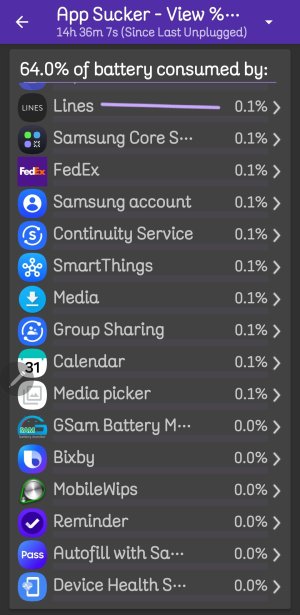
Because it didn't match my theme, I didn't install Battery Ace, so I can't say much about it.
winmod21
Well-known member
- Oct 22, 2012
- 1,183
- 1,185
- 113
Thanks BerryBubbles!I chose a different widget. It's from Nate Wren & it's in his Lines Pro - Icon Pack. I didn't want the widget to stand out, so I adjusted it to be as thin as possible. It does use some battery but it's a tiny amount.
View attachment 369672
After 14h 36m, the widget usage is below. At least, that's what Gsam Battery Monitor Pro reports.
View attachment 369673
Because it didn't match my theme, I didn't install Battery Ace, so I can't say much about it.
I have used Gsam & some other battery monitor apps a time or two in the past, but ended-up deleting them after it seemed, to me, like they were accelerating the battery drainage, even if ever so slightly.
But will
Similar threads
- Replies
- 3
- Views
- 3K
- Replies
- 1
- Views
- 3K
- Replies
- 15
- Views
- 2K
- Replies
- 1
- Views
- 2K
Trending Posts
-
Question Phone stucked on "Phone is starting." How to backup the data from phone to laptop?
- Started by thelostwanderer
- Replies: 0
-
-
is this "Push" form microsoft or Onedrive ???? & how to disable it ??
- Started by Judy85805
- Replies: 4
-
-
[SOLVED] Persistent intermittent network loss after using International Pass
- Started by Victor Suarez
- Replies: 7
Forum statistics

Space.com is part of Future plc, an international media group and leading digital publisher. Visit our corporate site.
© Future Publishing Limited Quay House, The Ambury, Bath BA1 1UA. All rights reserved. England and Wales company registration number 2008885.



