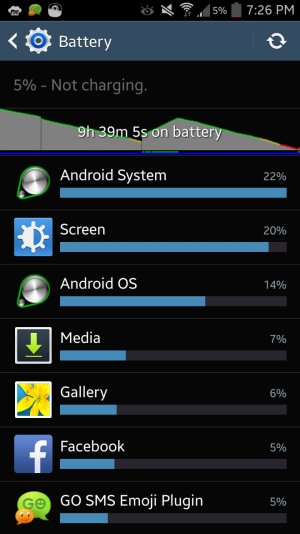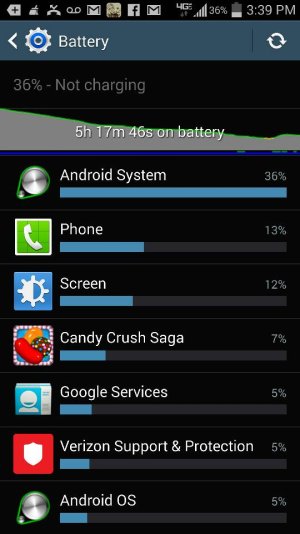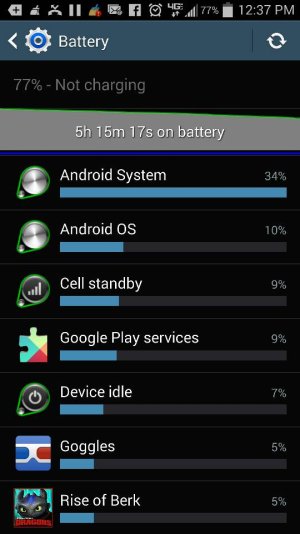- Oct 6, 2014
- 3
- 0
- 0
Hey guys! I am pretty new to the forum, but after contacting ATT and getting nowhere with them I decided I had to do something else.
About a week and a half ago, my phone just started draining battery. I have had it off the charger for about 3 hours now, and I am down to 53%. By the time I get done with classes around 2:30 it will be dead. My phone used to last me all day (until 7/8 at night), and that is with it frequently being used.
I had not changed anything on the phone for it to do this, everything is the same.
Since then, I have deleted most of my apps, stopped syncing my emails, kept the screen brightness low... and it is still draining battery like crazy.
Within 5 minutes of removing it from the charger its down to 98%, and that's with just removing it, and not using it.
HELP ME PLEASE!

Thanks
-T
About a week and a half ago, my phone just started draining battery. I have had it off the charger for about 3 hours now, and I am down to 53%. By the time I get done with classes around 2:30 it will be dead. My phone used to last me all day (until 7/8 at night), and that is with it frequently being used.
I had not changed anything on the phone for it to do this, everything is the same.
Since then, I have deleted most of my apps, stopped syncing my emails, kept the screen brightness low... and it is still draining battery like crazy.
Within 5 minutes of removing it from the charger its down to 98%, and that's with just removing it, and not using it.
HELP ME PLEASE!
Thanks
-T