godofdroid
New member
- Sep 9, 2015
- 2
- 0
- 0
Re: Battery life impressions!
This battery is special. It really is
Sent from my XT1562 using Tapatalk
This battery is special. It really is
Sent from my XT1562 using Tapatalk
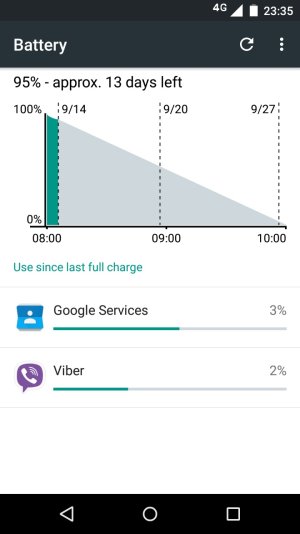
Hi guys. I finally decided to get one too, and It's already come. I also ordered a gel case for this model but it hasn't come yet, so today, I left my X Play at home with only 4g on. After idling from 7:30am till 11:00pm, the battery went down ONLY by 5%.
View attachment 196586
My Droid RAZR Maxx HD would go down by at least 10% on 3g. That's absolutely brilliant. With my usage and proper settings I think I can do magic with this one.
Oh, and maybe this can be useful for those who suffered too much lags in Chrome. Launch Chrome, go to settings and switch "Merge tabs and apps" option off. After doing that, I went to the 3 sites that people around were mentioning: Android Central, PhoneArena, and The Verge, and I noticed only some minor lags due to pages' loading. However, this will cause your Chrome to appear as a whole app in "recent apps slider", not as separate tabs. Personally, I prefer it this way (got used to it on my Droid).
Cheers guys and have a good night.
I switched the merging off so that Chrome is treated as one window in the slider, and the tabs aren't scattered there. This helped me. Overall, I'm really satisfied with the phone. Oh, and I've just installed Droid Turbo's circle widget


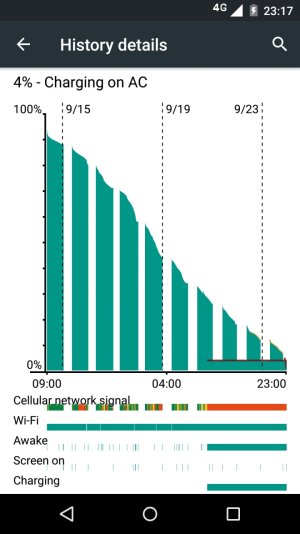
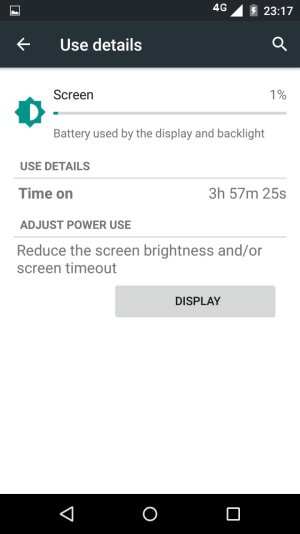
With my usual light usage I scored an impressive 11 full days.
I didn't manage to take a screenshot before it turned off so I plugged it in, turned it on after 3 minutes, and made screenshots. It gave me a weird line at the end, these built-in stats are crazy (everything was running fine all the time, the only small red signal stripes were me traveling by the tube. I don't know why but it also showed me that wifi was on all the time which is not true, it was on only for app updates
And for those who are "hyped" by screen on time, I post a second screenshot, it doesn't include the first day as Android resets all timers if the phone is switched off while over 90%.
View attachment 198145View attachment 198146
This phone definitely stays with me although it's a little too large, I'll get used to it.
Done before first charging. After last night's charge, it still shows that. NVMCheck in WiFi advanced settings and turn off scanning always available (if its on)
//images.tapatalk-cdn.com/15/09/25/007a49a770cded5ea03a5de13678c2b1.jpg
A week on and Google services still smashing my battery
Sent from my XT1562 using Tapatalk

