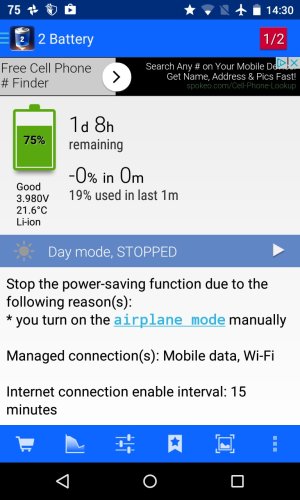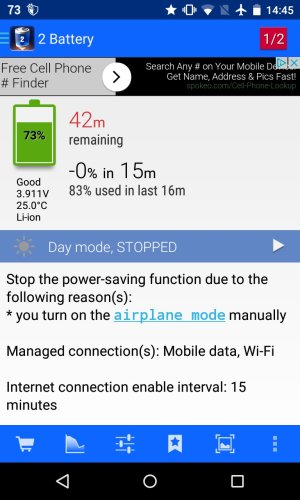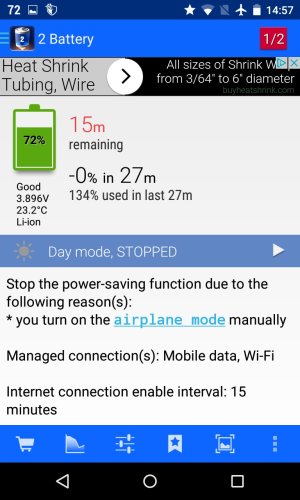Hi,
My Google Nexus 4 stopped working and showed the Red Light of Death, but I was able to save it following advice on this forum. Now, however, it will still turn on, but it only charges to 50%, and once it's off the charger it goes dead after about 30 minutes of use, it will say "Powering off" even though the battery indicator shows 30% or more.
Any advice?
Thanks,
b
My Google Nexus 4 stopped working and showed the Red Light of Death, but I was able to save it following advice on this forum. Now, however, it will still turn on, but it only charges to 50%, and once it's off the charger it goes dead after about 30 minutes of use, it will say "Powering off" even though the battery indicator shows 30% or more.
Any advice?
Thanks,
b