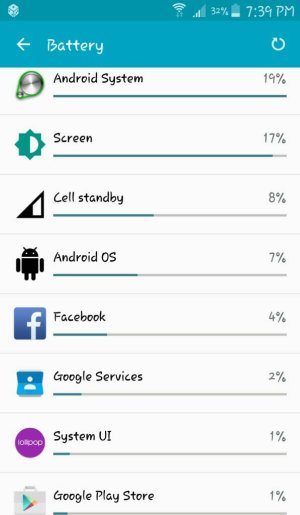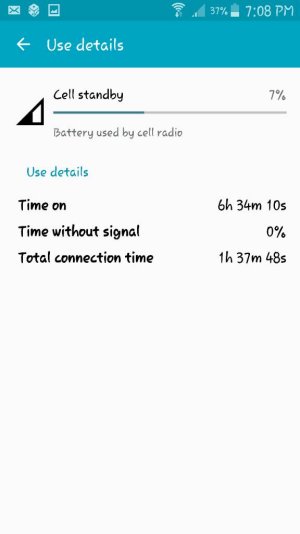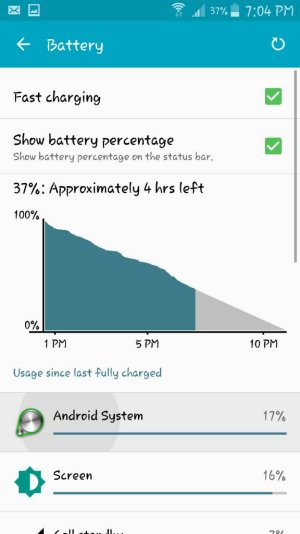Battery pics
- Thread starter brick58
- Start date
You are using an out of date browser. It may not display this or other websites correctly.
You should upgrade or use an alternative browser.
You should upgrade or use an alternative browser.
Miller6386
Well-known member
- Nov 8, 2011
- 143
- 0
- 16
What is your screen brightness and on time?
Sent from my ASUS Transformer Pad TF700T using Tapatalk
Sent from my ASUS Transformer Pad TF700T using Tapatalk
To give everyone a fuller picture of what's going on it's best to capture more of the battery stats by taking shots of:
A few things come to mind that could be happening; the battery may be faulty, the CPU may be held awake (or at a high throttle) for long periods even when the screen is off due to errant processes, or signal strength is an issue.
- The initial battery status screen (which you did);
- The battery "History Details" screen that you get by tapping the battery graph (missing in your post, this gives us an idea of signal strength, wifi status, wake times and screen on times);
- The Screen's usage details screen that is accessed by tapping the Screen entry (missing in your post).
A few things come to mind that could be happening; the battery may be faulty, the CPU may be held awake (or at a high throttle) for long periods even when the screen is off due to errant processes, or signal strength is an issue.
Similar threads
- Replies
- 2
- Views
- 2K
- Replies
- 12
- Views
- 5K
- Replies
- 2
- Views
- 2K
- Replies
- 6
- Views
- 5K
- Replies
- 2
- Views
- 1K
Trending Posts
-
Problems with Phone Notification Dot on Pixel 7
- Started by Skeezix
- Replies: 0
-
Can I Set Custom Ringtones on the Samsung Galaxy Active 2?
- Started by isamsson
- Replies: 1
-
-
-
Members online
Total: 13,300 (members: 8, guests: 13,292)
Forum statistics

Space.com is part of Future plc, an international media group and leading digital publisher. Visit our corporate site.
© Future Publishing Limited Quay House, The Ambury, Bath BA1 1UA. All rights reserved. England and Wales company registration number 2008885.