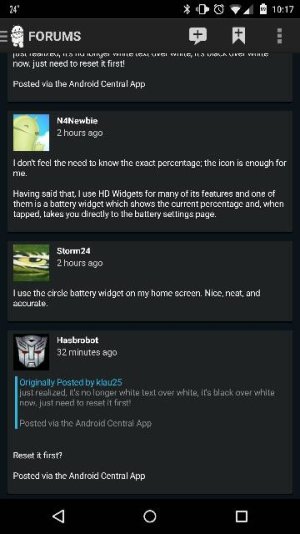Battery % without bringing down quick settings?
- Thread starter garrim85
- Start date
You are using an out of date browser. It may not display this or other websites correctly.
You should upgrade or use an alternative browser.
You should upgrade or use an alternative browser.
you can if you install an app, or rooted
I didn't know they don't put it for battery reason. just thought they were stumbled. like how they have to make such a big phone, or qhd screen, or take away my led. haha yes I'm bitter
Posted via the Android Central App
I didn't know they don't put it for battery reason. just thought they were stumbled. like how they have to make such a big phone, or qhd screen, or take away my led. haha yes I'm bitter
Posted via the Android Central App
anon(5600632)
Well-known member
- Jan 18, 2013
- 624
- 0
- 0
Not without a new app. There's a million of em in the play store, many of them super light with no troublesome permissions. Power toggles includes it or you could just go with a single purpose battery indicator.
The same "Battery Percent for KitKat / L" app I used on my nexus 5 worked on my 6 and it shows your percentage in black text right over the stock battery icon. It's free in the play store.
This one is perfect, thanks!
The same "Battery Percent for KitKat / L" app I used on my nexus 5 worked on my 6 and it shows your percentage in black text right over the stock battery icon. It's free in the play store.
how do you get it to display black text?
Posted via the Android Central App
Hasbrobot
Well-known member
- Feb 23, 2011
- 376
- 1
- 0
how do you get it to display black text?
Posted via the Android Central App
I'll second that
Posted via the Android Central App
N4Newbie
Trusted Member
- Nov 15, 2012
- 5,006
- 1
- 36
I don't feel the need to know the exact percentage; the icon is enough for me.
Having said that, I use HD Widgets for many of its features and one of them is a battery widget which shows the current percentage and, when tapped, takes you directly to the battery settings page.
Having said that, I use HD Widgets for many of its features and one of them is a battery widget which shows the current percentage and, when tapped, takes you directly to the battery settings page.
Hasbrobot
Well-known member
- Feb 23, 2011
- 376
- 1
- 0
just realized, it's no longer white text over white, it's black over white now. just need to reset it first!
Posted via the Android Central App
Reset it first?
Posted via the Android Central App
Reset it first?
Posted via the Android Central App
I meant reboot. also. if it's at 100% it won't show the percentage in number, just full battery. the percentage in number will only show if it's at 99% or lower.
I included a screen shot to show you.
Posted via the Android Central App
Attachments
Similar threads
- Replies
- 32
- Views
- 24K
- Replies
- 18
- Views
- 6K
- Replies
- 7
- Views
- 2K
- Replies
- 10
- Views
- 2K
Trending Posts
-
-
-
Question " 8 reasons why Windows PCs and Samsung phones are the ultimate combo "
- Started by winmod21
- Replies: 0
-
-
Forum statistics

Space.com is part of Future plc, an international media group and leading digital publisher. Visit our corporate site.
© Future Publishing Limited Quay House, The Ambury, Bath BA1 1UA. All rights reserved. England and Wales company registration number 2008885.