- Apr 8, 2015
- 52
- 3
- 8
I've had my V20 on At&T since launch day. Up until a few weeks ago, the battery life was great. Lately, it's been draining a lot (especially at night). After several calls to AT&T trying to figure out the problem, I was sent a warranty replacement phone and a new sim card. My problem still persisted, so I got a new battery a couple of days ago. Problem still exists.
My phone is draining between 40 and 50% while I'm asleep. No wifi, no Bluetooth, and location is set to high accuracy. I can't for the life of me figure out what is going on. I have noticed that my signal at home has started fluctuating between 4G and LTE a lot, but I don't think that would cause this much of a problem. Below are screenshots of my battery stats from both the Batter usage screen and from the app Power Doctor. I don't usually use third party apps for battery monitoring, but I wanted a second opinion.
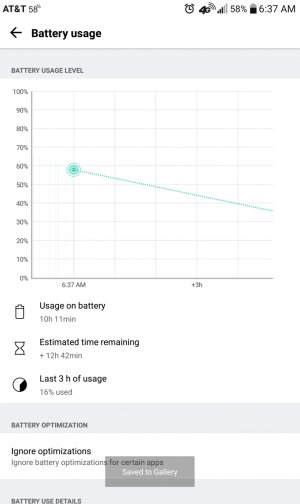
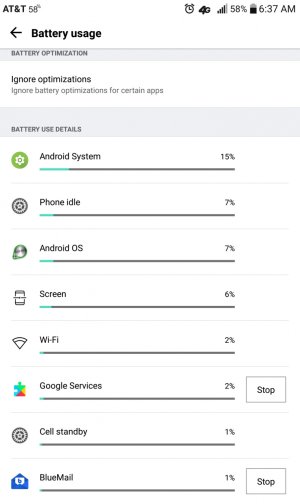
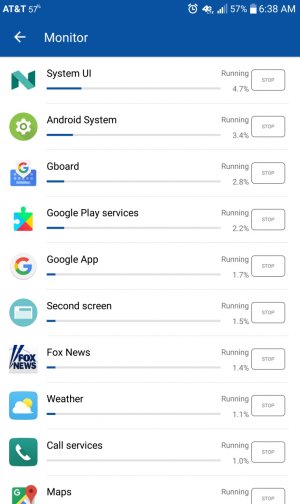
These screenshots were taken right after I woke up this morning with the battery fully charged before I went to sleep. You can see that my battery drained 42% just sitting on my night stand.
I will add that I have tried a hard reset and also safe mode. Nothing seems to solve the problem.
My phone is draining between 40 and 50% while I'm asleep. No wifi, no Bluetooth, and location is set to high accuracy. I can't for the life of me figure out what is going on. I have noticed that my signal at home has started fluctuating between 4G and LTE a lot, but I don't think that would cause this much of a problem. Below are screenshots of my battery stats from both the Batter usage screen and from the app Power Doctor. I don't usually use third party apps for battery monitoring, but I wanted a second opinion.
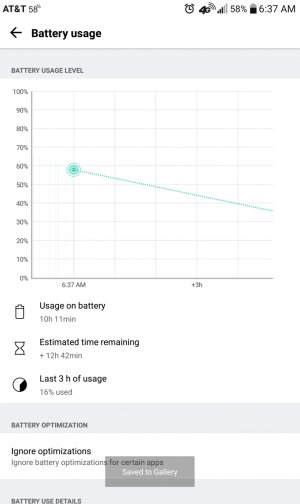
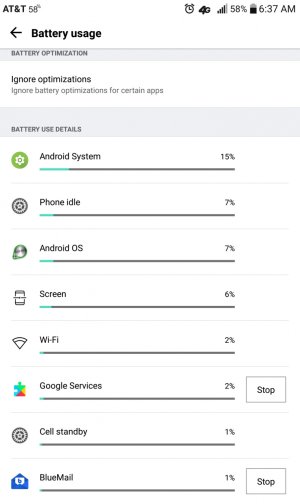
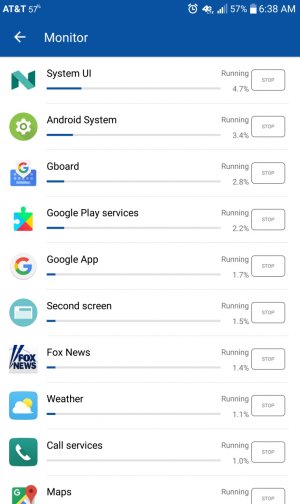
These screenshots were taken right after I woke up this morning with the battery fully charged before I went to sleep. You can see that my battery drained 42% just sitting on my night stand.
I will add that I have tried a hard reset and also safe mode. Nothing seems to solve the problem.

