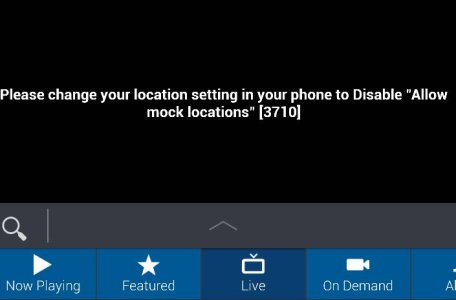Bell TV app wants me to disable "allow mock locations "
- Thread starter csubi
- Start date
You are using an out of date browser. It may not display this or other websites correctly.
You should upgrade or use an alternative browser.
You should upgrade or use an alternative browser.
anon(5719825)
Retired Moderator
- Feb 21, 2013
- 3,797
- 0
- 0
That setting is found under developer options in settings. If you don't see developer options in Settings, enable it by going to settings / About device / Build Number. Tap on build number until it tells you developer options is enabled. Press the back button once and go to the developer options menu, Find mock locations in there.
Normally there isn't anything enabled there. On Lollipop, you can turn it off, on MM, it's off unless you have an app that uses mock locations like a GPS spoofer.
Normally there isn't anything enabled there. On Lollipop, you can turn it off, on MM, it's off unless you have an app that uses mock locations like a GPS spoofer.
Similar threads
- Locked
- Solved
- Replies
- 3
- Views
- 649
- Replies
- 1
- Views
- 2K
- Replies
- 3
- Views
- 3K
- Replies
- 7
- Views
- 2K
- Replies
- 4
- Views
- 1K
Trending Posts
-
News Latest CMF Phone 2 Pro teaser might've teased a camera lens attachment
- Started by AC News
- Replies: 0
-
-
News Best Buy really wants to give you $100 to buy the Google Pixel 9a — I'm not joking
- Started by AC News
- Replies: 0
-
News Clicks Keyboard on the Moto Razr Ultra 2025 is a throwback to simpler times
- Started by AC News
- Replies: 0
-
Forum statistics

Space.com is part of Future plc, an international media group and leading digital publisher. Visit our corporate site.
© Future Publishing Limited Quay House, The Ambury, Bath BA1 1UA. All rights reserved. England and Wales company registration number 2008885.