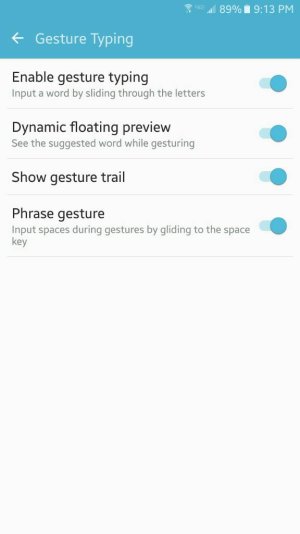I'm flipping through all the keyboards I've downloaded, and keep revisiting them every few months. I currently have Google Keyboard, Swype + Dragon, Samsung, TouchPal, Swiftkey, and SlideIt.
Anyone use Google Keyboard because I can't find Settings anywhere. Maybe there aren't any?? It's a pretty good keyboard, but surely you can do a little customizing? BTW, TouchPal seems to have dropped the ball recently, as has SwiftKey. Just my observation, but can anyone answer the Settings question on Google Keyboard?
MM
Anyone use Google Keyboard because I can't find Settings anywhere. Maybe there aren't any?? It's a pretty good keyboard, but surely you can do a little customizing? BTW, TouchPal seems to have dropped the ball recently, as has SwiftKey. Just my observation, but can anyone answer the Settings question on Google Keyboard?
MM