Basically, I am pretty torn between spotify, apple music and google play music. They basically all cost the same and as I JUST found out, allow you to store music on SD card. BUT, I am wondering what services you guys use and why? have you noticed that spotify drains battery more than google play? (offline, not streaming). Is google play the only service that allows you to store your own music? and lastly, do you find that one of the apps has a better interface than another? Personally, I find that my battery drains more using spotify but idk if its all in my head, so I was considering google play since the library is the same and its optimized to run on android already AND I can store 50,000 of my own songs (with hassle time lol). BUT all my past music is in apple music lol ugh #firstworldproblems anyway, just wondering your guys' preference and why. THANKS!
Best Music App for Androids
- Thread starter briannamarie91
- Start date
You are using an out of date browser. It may not display this or other websites correctly.
You should upgrade or use an alternative browser.
You should upgrade or use an alternative browser.
jazz70
Well-known member
NightOrchid
Well-known member
Both Google Play and Deezer give you a free month or two so try, their accounts work on an email basis, so even if you set up a new junk mail account to try both free:
IMO....
Google Play is good because it offers playlists, depending on your time of day and mood and its the only service that has a music player built in and plays the music on your SD or phone and can integrate and mix your music with their music in the one player UI.. but not a fan of G.Play because, if you use it as your main music streaming service thrugh a hifi or system.. then the quality isnt great even on WiFi, also the UI, while quite simple, can be quite clunky and a bit basic childish looking.... but is just great for listening through standard Headphones.
I do prefer Deezer though, Its a nicer, more mature UI and interface, you can run Deezer from any device or PC on the web .. Its runs smoother and its an all round better and more enjoyable experience, also the streaming sound quality is really great.
I keep my own music on my device, so I cant speak for either upload service, but Ide go for Deezer personally..
Hope that Helps
IMO....
Google Play is good because it offers playlists, depending on your time of day and mood and its the only service that has a music player built in and plays the music on your SD or phone and can integrate and mix your music with their music in the one player UI.. but not a fan of G.Play because, if you use it as your main music streaming service thrugh a hifi or system.. then the quality isnt great even on WiFi, also the UI, while quite simple, can be quite clunky and a bit basic childish looking.... but is just great for listening through standard Headphones.
I do prefer Deezer though, Its a nicer, more mature UI and interface, you can run Deezer from any device or PC on the web .. Its runs smoother and its an all round better and more enjoyable experience, also the streaming sound quality is really great.
I keep my own music on my device, so I cant speak for either upload service, but Ide go for Deezer personally..
Hope that Helps
yeah i am mainly going to use it for offline service because i only get 8gb a month of data so i dont want to waste it on streaming all my music. im confused though i just added 1,000 of my own songs onto the google play library on the computer but on my phone i still have to download each individual album for offline use? like what!?
chanchan05
Q&A Team
I use Spotify mainly because GPlay isn't available in my country, and I never used any Apple device, so no Apple Music. Plus my carrier supports it in such a way that the monthly bill is incorporated into my phone bill, with an additional 1GB data allowance for Spotify use.
It's good in the way that it also offers playlists based on the time of day, moods, among other things. It also is able to load my offline songs to it (old mp3 files from ages ago). I just made a playlist on my PC where I added those songs and they appeared for streaming/downloading to my phone as well. What I like best is that if you play on your PC, your phone turns into a remote for it, so you can control your music from anywhere in your room/house.
It's good in the way that it also offers playlists based on the time of day, moods, among other things. It also is able to load my offline songs to it (old mp3 files from ages ago). I just made a playlist on my PC where I added those songs and they appeared for streaming/downloading to my phone as well. What I like best is that if you play on your PC, your phone turns into a remote for it, so you can control your music from anywhere in your room/house.
NightOrchid
Well-known member
yeah i am mainly going to use it for offline service because i only get 8gb a month of data so i dont want to waste it on streaming all my music. im confused though i just added 1,000 of my own songs onto the google play library on the computer but on my phone i still have to download each individual album for offline use? like what!?
Yep, thats right... because your music is basically on the cloud.. but i know what you mean, this is why i connect my S7e to JRiver on my PC and just download everything from PC as I only get 3GB of data / month
For me, I just use Deezer when I want something different or new music / artist to listen too, but if your a frequent traveller / able to listen to your music at work on the web or you move around alot.. then the upload service is a great idea..
But I don't understand. Sometimes it says "download" other times it says "add to library" either way it ends up in my offline music library (I think?) this interface on Google play is super confusing. Can someone explain to me if it's downloading to offline use either way? I have auto download checked. Also, I have the storage set to SD card but in my internal use it still says 5 gb used, but I think the music is stored on my SD card because that's basically the only thing on there besides 100 pictures and that wouldn't take up 6gb. 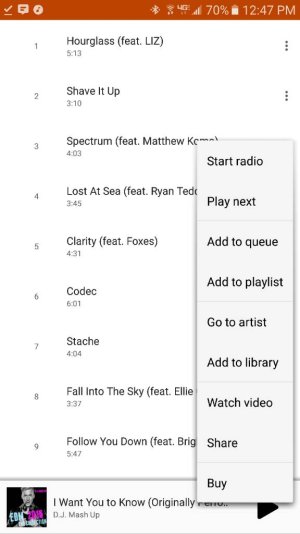
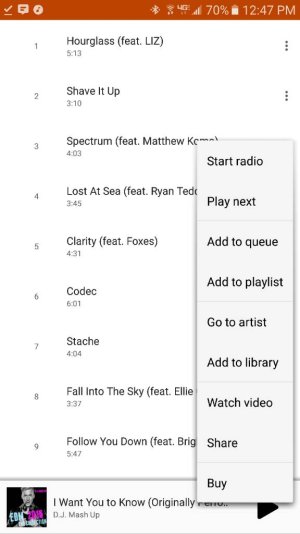
t11rmh
Well-known member
I use Qobuz as it pays Hi-Res audio. Can download them as well though the files take up a lot of space.
Also use Amazon Music and Google Play for non Hi-Res files. Can download with these two too.
Also use Amazon Music and Google Play for non Hi-Res files. Can download with these two too.
Does anyone have an answer as to why some songs say download and others say add to library, is it essentially the same thing?
IMBA666666
Member
Does anyone have an answer as to why some songs say download and others say add to library, is it essentially the same thing?
I use poweramp.its simple and neat.
t11rmh
Well-known member
Does anyone have an answer as to why some songs say download and others say add to library, is it essentially the same thing?
You can download from here with the download button in grey.
Attachments
That's an entire album though. I want to download a single song. I think if you have auto download on, if you add to library it goes
r_albu
Active member
Google Music here. Typically I just load from PC the albums/musics I want. Whenever there's some single song, or only a few, I want on the run, I would just download it from the cloud.
paridge
Well-known member
I think add to library is the equivalent of favorites for quick retrieval, but the music is not stored on your device. It's stored only when you choose download.Does anyone have an answer as to why some songs say download and others say add to library, is it essentially the same thing?
See I thought the same but when I click add to library it does download cause i click "downloaded only" and the song is there. Spotify is so much easier but it's a 3rd party app that's killing my battery. Not to mention I added 500 of my own songs into Google play which is nice. You can do that on Spotify too? For mobile?I think add to library is the equivalent of favorites for quick retrieval, but the music is not stored on your device. It's stored only when you choose download.
Stevenmc8602
Well-known member
See I thought the same but when I click add to library it does download cause i click "downloaded only" and the song is there. Spotify is so much easier but it's a 3rd party app that's killing my battery. Not to mention I added 500 of my own songs into Google play which is nice. You can do that on Spotify too? For mobile?
u probably have cache music while streaming selected that's why they appeared when u went to downloaded only... it's what the person above said tho when you add to your library it's like adding it to your favorites
Similar threads
- Replies
- 1
- Views
- 244
- Replies
- 0
- Views
- 2K
- Replies
- 1
- Views
- 699
- Replies
- 0
- Views
- 911
Trending Posts
-
News Apple did the bare minimum because it doesn't care about you either
- Started by AC News
- Replies: 3
-
Question Are any there any good remote camera shutters ?
- Started by Cyber Akuma
- Replies: 4
-
Who is potentially upgrading to the S25 Ultra?
- Started by gray2018
- Replies: 23
-
Battery indication on S22 completely wrong
- Started by prof_meowington
- Replies: 7
-
Proper and safe charging... what's "correct"?
- Started by Pixel Hunter
- Replies: 9
Forum statistics

Android Central is part of Future plc, an international media group and leading digital publisher. Visit our corporate site.
© Future Publishing Limited Quay House, The Ambury, Bath BA1 1UA. All rights reserved. England and Wales company registration number 2008885.


