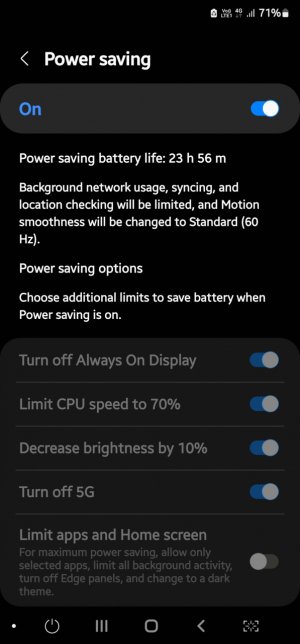- Apr 20, 2014
- 760
- 3
- 18
This is the definitive way of serious battery savings. I can attest that this works brilliantly.
To access this, swipe down to the quick panel and press "power saving"- not the button, but the words. Then press on "details" and you are presented with options.
May I suggest 2 variants of this. The 1st option I suggest is when you're at home or work. Toggle the power saving as in my screenshot and don't turn on the last option, "limit apps and home screen". This will give you all your apps and services but with incredible power saving. And I don't exaggerate on that. You will easily get 13hrs plus screen on time with this if you combine with a few other power saving measures. I personally get significantly more than 13 hrs SOT using this. Again, I am not exaggerating these numbers as I've tried this myself with repeatable results.
The 2nd option is when you're out and about and you need the battery to last the absolute maximum and you don't need all your apps on your phone. Then click on "limit apps and home screen". You will need to edit the bottom row of 4 apps to what apps you desire. But if you need your phone to last a very long time, this is how to do it.
Furthermore, with this 2nd option you can make your phone last even longer if you swipe down on quick panel and turn on "bedtime mode" which turns the whole display to black and white. Again, this 2nd option I'm only suggesting when you're out and about, only using a few apps that you have pre loaded and absolutely prioritise battery life.
But even that 1st option is incredibly good at extending battery life just at home and work. Try it out. If you combine these with things like dark mode on browsers and YouTube, dark wallpapers, optimised battery setting, adaptive battery on etc, you will be amazed at how long your battery will last.
To access this, swipe down to the quick panel and press "power saving"- not the button, but the words. Then press on "details" and you are presented with options.
May I suggest 2 variants of this. The 1st option I suggest is when you're at home or work. Toggle the power saving as in my screenshot and don't turn on the last option, "limit apps and home screen". This will give you all your apps and services but with incredible power saving. And I don't exaggerate on that. You will easily get 13hrs plus screen on time with this if you combine with a few other power saving measures. I personally get significantly more than 13 hrs SOT using this. Again, I am not exaggerating these numbers as I've tried this myself with repeatable results.
The 2nd option is when you're out and about and you need the battery to last the absolute maximum and you don't need all your apps on your phone. Then click on "limit apps and home screen". You will need to edit the bottom row of 4 apps to what apps you desire. But if you need your phone to last a very long time, this is how to do it.
Furthermore, with this 2nd option you can make your phone last even longer if you swipe down on quick panel and turn on "bedtime mode" which turns the whole display to black and white. Again, this 2nd option I'm only suggesting when you're out and about, only using a few apps that you have pre loaded and absolutely prioritise battery life.
But even that 1st option is incredibly good at extending battery life just at home and work. Try it out. If you combine these with things like dark mode on browsers and YouTube, dark wallpapers, optimised battery setting, adaptive battery on etc, you will be amazed at how long your battery will last.
Attachments
Last edited: