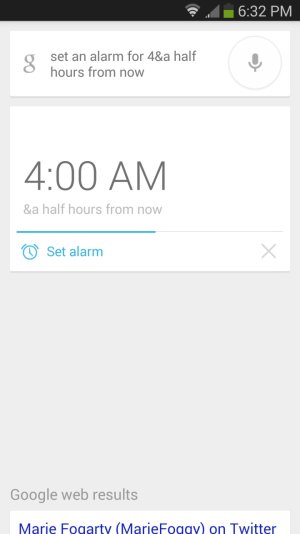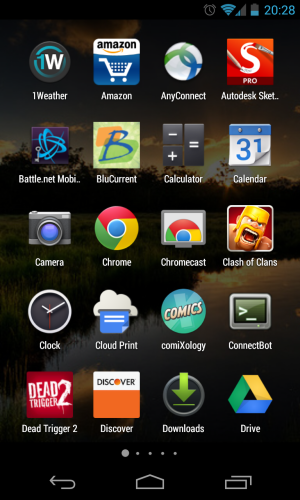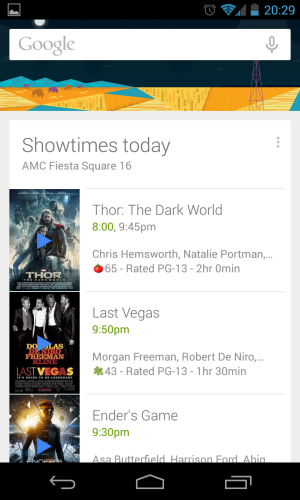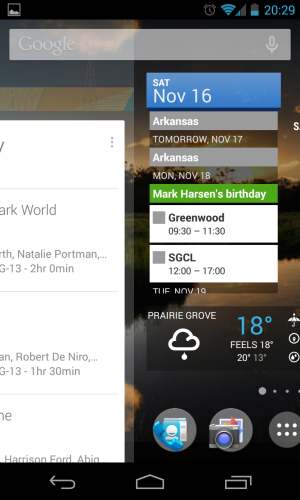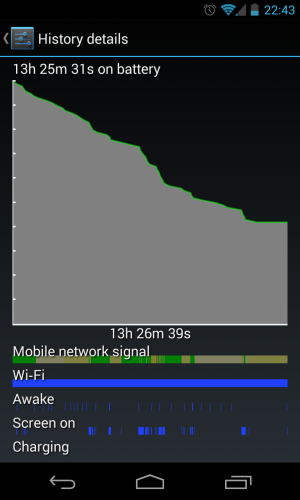Just installed on my Note 3. So cool! Who needs a Nexus 5?
(didn't yet see this posted. My apologies if it already has been)
Massive Google Search 3.1.8 Update Rolling Out, Brings Google Experience Launcher To All 4.1+ Devices, New Cards, Completely Fixes GEL On Tablets, And More [APK Download]
Google Experience Launcher To All 4.1+ Devices, New Cards, Completely Fixes GEL On Tablets, And More [APK Download]
A huge Google Search update started rolling out earlier today. It is absolutely massive on many levels:
? It officially brings Search version 3 (3.1.8 to be exact) that shipped in KitKat to all devices running 4.1+. This includes an updated UI, new refresh animation, among other things.
? Because Search houses the Google Experience Launcher (GEL) inside, this update also brings GEL to all devices running Android 4.1+. All you need to do after installing Search 3.1.8 is install the launcher app from here, and voila - GEL for all, not just KitKat devices. I have it running on 4.1, 4.3, and 4.4 on both phones and tablets, and it finally looks perfect.
? As I mentioned above, 3.1.8 completely fixes the wonky GEL layout on tablets. As you may have seen yesterday, several things on the Nexus 7, for example, were out of whack - the keyboard was popping when you tapped Home, the icons were old, and the Search box was off-center. All fixed.
Remember: GEL does support transparency in the navigation and status bars, but you need KitKat for that to work. And Google disabled it system-wide on the Nexus 10.
? New cards:
Website update card
News topic card
What to watch card
Traffic incidents using Waze on maps.
Recurring reminders.
Real-time scores for rugby teams
See when your packages are ready for in-store pickup.
You can now bring back dismissed cards by pressing Undo.
But seriously, did you see that? GEL for all, with the help of one additional APK, now optimized for devices other than just the Nexus 5. This is what we've been waiting for.
Of course, Google should also upload the launcher stub that we need to install manually to the Play Store and make it really painless for everyone. I don't see any reason why this won't happen once they verify GEL works fine on as many hardware variations as possible.
On that note, where did the individual card settings and toggles go? I can't find them anymore. Update: All card settings and toggles have been reworked into a series of menus and yes/no questions - just tap the wand at the bottom of Search to access them.
(didn't yet see this posted. My apologies if it already has been)
Massive Google Search 3.1.8 Update Rolling Out, Brings Google Experience Launcher To All 4.1+ Devices, New Cards, Completely Fixes GEL On Tablets, And More [APK Download]
Google Experience Launcher To All 4.1+ Devices, New Cards, Completely Fixes GEL On Tablets, And More [APK Download]
A huge Google Search update started rolling out earlier today. It is absolutely massive on many levels:
? It officially brings Search version 3 (3.1.8 to be exact) that shipped in KitKat to all devices running 4.1+. This includes an updated UI, new refresh animation, among other things.
? Because Search houses the Google Experience Launcher (GEL) inside, this update also brings GEL to all devices running Android 4.1+. All you need to do after installing Search 3.1.8 is install the launcher app from here, and voila - GEL for all, not just KitKat devices. I have it running on 4.1, 4.3, and 4.4 on both phones and tablets, and it finally looks perfect.
? As I mentioned above, 3.1.8 completely fixes the wonky GEL layout on tablets. As you may have seen yesterday, several things on the Nexus 7, for example, were out of whack - the keyboard was popping when you tapped Home, the icons were old, and the Search box was off-center. All fixed.
Remember: GEL does support transparency in the navigation and status bars, but you need KitKat for that to work. And Google disabled it system-wide on the Nexus 10.
? New cards:
Website update card
News topic card
What to watch card
Traffic incidents using Waze on maps.
Recurring reminders.
Real-time scores for rugby teams
See when your packages are ready for in-store pickup.
You can now bring back dismissed cards by pressing Undo.
But seriously, did you see that? GEL for all, with the help of one additional APK, now optimized for devices other than just the Nexus 5. This is what we've been waiting for.
Of course, Google should also upload the launcher stub that we need to install manually to the Play Store and make it really painless for everyone. I don't see any reason why this won't happen once they verify GEL works fine on as many hardware variations as possible.
On that note, where did the individual card settings and toggles go? I can't find them anymore. Update: All card settings and toggles have been reworked into a series of menus and yes/no questions - just tap the wand at the bottom of Search to access them.