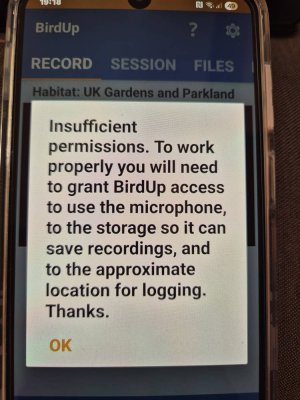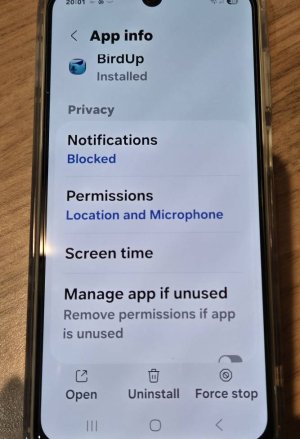- Sep 17, 2019
- 54
- 0
- 6
My 74 y/o mum has just bought a Galaxy A16. Since this is her first smartphone and she's not very tech-savvy I was tasked with setting the phone up for her and have put it in “Easy mode" to help her get used to it more easily.
She likes birdwatching and wants to use the BirdUp app to identify different birdsong. However, when we open it the below error message keeps coming up.
I've gone into the app settings and the settings for location and microphone are both set to “only while using the app" - the only other options for both are "ask every time" or "don't allow" so I assume this must be the correct option.
I did notice there is no permission relating to storage though which the error message also states it needs permission enabled for, so I'm wondering if this is what's causing the problem?
I've tried clearing the data and cache from the app - all that did was make it ask for the permissions again when I reopened it, which I granted, but then the message returned.
I've also checked the phone's software and the app itself are up to date and restarted the start, all of which have made no difference.
If anyone is able to help get this sorted I'd really appreciate it.
She likes birdwatching and wants to use the BirdUp app to identify different birdsong. However, when we open it the below error message keeps coming up.
I've gone into the app settings and the settings for location and microphone are both set to “only while using the app" - the only other options for both are "ask every time" or "don't allow" so I assume this must be the correct option.
I did notice there is no permission relating to storage though which the error message also states it needs permission enabled for, so I'm wondering if this is what's causing the problem?
I've tried clearing the data and cache from the app - all that did was make it ask for the permissions again when I reopened it, which I granted, but then the message returned.
I've also checked the phone's software and the app itself are up to date and restarted the start, all of which have made no difference.
If anyone is able to help get this sorted I'd really appreciate it.