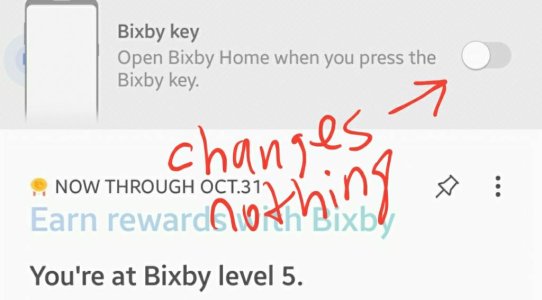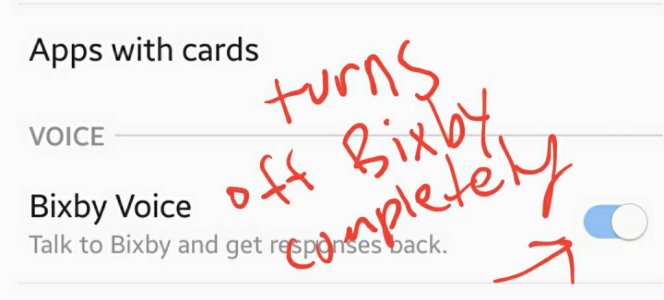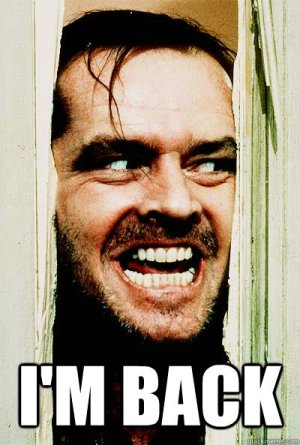Bixby button came back
- Thread starter kirksucks
- Start date
You are using an out of date browser. It may not display this or other websites correctly.
You should upgrade or use an alternative browser.
You should upgrade or use an alternative browser.
donm527
Well-known member
- Aug 21, 2014
- 4,328
- 103
- 63
Jewels81
Well-known member
- Aug 12, 2016
- 4,931
- 19
- 38
Suddenly, after I disabled it (kept for voice commands) pressing Bixby button opens Bixby home. Did something change? Turning it off in settings changes nothing
Anyone else?
Well it is almost Halloween. Bixby is back to haunt you
leerandall
Well-known member
- Nov 23, 2014
- 618
- 390
- 63
Suddenly, after I disabled it (kept for voice commands) pressing Bixby button opens Bixby home. Did something change? Turning it off in settings changes nothing
Anyone else?
Yup. Mine's back too, even with the Bixby key turned off. Seems like the Bixby key can no longer be turned off.
trucksmoveamerica#AC
Trusted Member
- Jul 20, 2010
- 8,370
- 996
- 113
This works fine, bixby button still not working.
https://play.google.com/store/apps/details?id=com.kunkunsoft.packagedisabler
https://play.google.com/store/apps/details?id=com.kunkunsoft.packagedisabler
toenail_flicker
Well-known member
- Aug 11, 2011
- 4,677
- 0
- 0
This works fine, bixby button still not working.
https://play.google.com/store/apps/details?id=com.kunkunsoft.packagedisabler
mine is still disabled too
srvctec
Well-known member
- May 29, 2011
- 867
- 72
- 28
This works fine, bixby button still not working.
https://play.google.com/store/apps/details?id=com.kunkunsoft.packagedisabler
Same here using BK Disabler as well. Well worth the price!mine is still disabled too
tuckertje01
Well-known member
- Sep 15, 2015
- 308
- 13
- 18
I have not disabled Bixby in settings but used Bixby Remapper to start an app with the button instead. This does not disable Bixby voice, I still use that.
leerandall
Well-known member
- Nov 23, 2014
- 618
- 390
- 63
I found why my Bixby button was again bringing up Bixby, even with the Bixby button set to off. You MUST leave your Settings in Simplified List mode. Once I changed it back to Simplified List mode from Standard List mode, the Bixby button no longer brings up Bixby. When in Standard List mode, the Bixby button will still bring up Bixby even if you have the Bixby button set to off.
KruseLudsMobile
Well-known member
- Jun 14, 2012
- 449
- 0
- 0
No, just install bxActions and remap the button to instantly launch the camera!I found why my Bixby button was again bringing up Bixby, even with the Bixby button set to off. You MUST leave your Settings in Simplified List mode. Once I changed it back to Simplified List mode from Standard List mode, the Bixby button no longer brings up Bixby. When in Standard List mode, the Bixby button will still bring up Bixby even if you have the Bixby button set to off.
toenail_flicker
Well-known member
- Aug 11, 2011
- 4,677
- 0
- 0
No, just install bxActions and remap the button to instantly launch the camera!
nah. better with it gone. it's like a stupid wart on the side of the phone. want volume and hit that button every time. what.was.Samsung.thinking?
KruseLudsMobile
Well-known member
- Jun 14, 2012
- 449
- 0
- 0
To each his own !nah. better with it gone. it's like a stupid wart on the side of the phone. want volume and hit that button every time. what.was.Samsung.thinking?
leerandall
Well-known member
- Nov 23, 2014
- 618
- 390
- 63
No, just install bxActions and remap the button to instantly launch the camera!
No, I don't want to remap the button.
franko515
Well-known member
- Apr 18, 2011
- 111
- 1
- 0
Where is this simplified list menu setting?Ok so, I don't know why or how they are related but I recently changed my settings menu to 'view as standard list' apparently Bixby long press for voice will only work when your settings menu set to simplified list.
I need a head explode emoji
Similar threads
- Replies
- 18
- Views
- 2K
- Replies
- 6
- Views
- 1K
- Replies
- 0
- Views
- 455
- Replies
- 4
- Views
- 792
- Question
- Replies
- 1
- Views
- 318
Trending Posts
-
Question How to make and answer calls on a car tablet connected to a phone?
- Started by grahamf
- Replies: 1
-
-
News Best Samsung Galaxy S25 Edge screen protectors 2025
- Started by AC News
- Replies: 1
-
News Best Samsung Galaxy S25 Edge cases 2025
- Started by AC News
- Replies: 1
-
Members online
Total: 3,786 (members: 5, guests: 3,781)
Forum statistics

Space.com is part of Future plc, an international media group and leading digital publisher. Visit our corporate site.
© Future Publishing Limited Quay House, The Ambury, Bath BA1 1UA. All rights reserved. England and Wales company registration number 2008885.