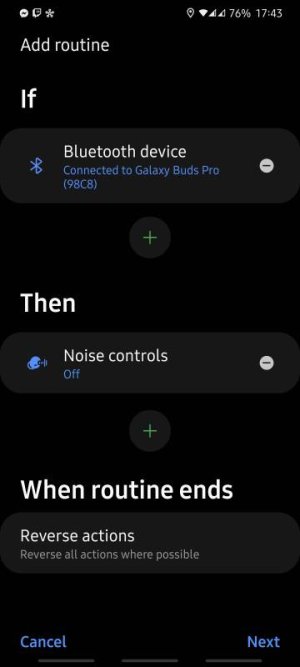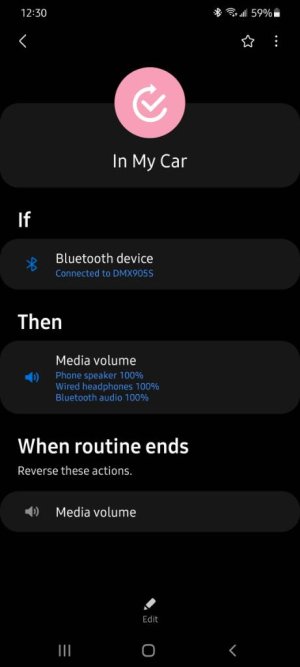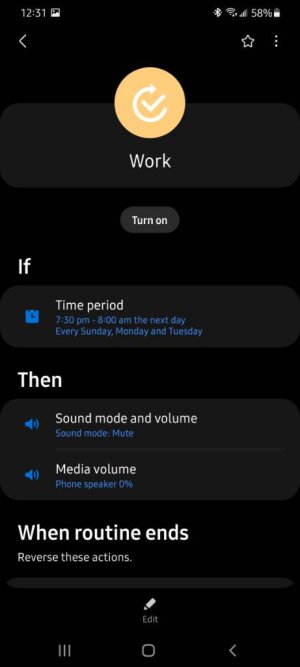Bixby Routine
- Thread starter Niv77
- Start date
You are using an out of date browser. It may not display this or other websites correctly.
You should upgrade or use an alternative browser.
You should upgrade or use an alternative browser.
fuzzylumpkin
Well-known member
- Dec 7, 2012
- 5,551
- 2,569
- 113
Actually use a couple. Most useful one for me inverts the colours for certain apps that don't follow dark theme or even "force dark mode".
I should really play with it more.
I should really play with it more.
- Feb 6, 2017
- 98,319
- 14,543
- 113
Good lock added a module for bixby routines , it's there to download when u open Good lock.
https://www.androidauthority.com/samsung-good-lock-bixby-routine-plus-1222743/
https://www.androidauthority.com/samsung-good-lock-bixby-routine-plus-1222743/
TheAngryToaster
Well-known member
- Sep 14, 2020
- 392
- 127
- 43
I have one set to turn off wifi when it connects to my car stereo. I have another that sets my ringers to vibrate when I leave home. Because Instagram is annoying, I have one set where when I open that app the media volume is reduced to zero.
IMO tasker is a way more feature rich application for automation. I use tasker to create a menu with a set of quick texts to my bosses. I tap the icon the menu opens for 5 seconds I tap the desired text from the menu I created.
IMO tasker is a way more feature rich application for automation. I use tasker to create a menu with a set of quick texts to my bosses. I tap the icon the menu opens for 5 seconds I tap the desired text from the menu I created.
fuzzylumpkin
Well-known member
- Dec 7, 2012
- 5,551
- 2,569
- 113
danhartman26
Well-known member
- Nov 6, 2010
- 708
- 146
- 43
I have routines that set my Bluetooth volume where I like when connected to my Galaxy Buds Live and my Car.
Also routines to turn WiFi on at multiple locations where I prefer to be on WIFI.
There is so much you can do.
Also routines to turn WiFi on at multiple locations where I prefer to be on WIFI.
There is so much you can do.
Just started to explore this and I'm really liking it. Any other routines that people have setup that may be useful? I currently have my home and work routine, to change the volume of my notifications and ringtone, depending on where I am. I also have one to keep my phone unlock when in the car so I do not have to use fingerprint to unlock it.
Any other useful ones?
Thanks,
Any other useful ones?
Thanks,
Kizzy Catwoman
Ambassador
- Feb 2, 2017
- 8,061
- 1,961
- 113
I have one to increase brightness when certain apps open. These are mainly apps where I do a lot of reading, like news and forums etc. Also media apps like Disney+ and YouTube.
I also have one that changes sound settings when my buds live are connected.
I also have one that changes sound settings when my buds live are connected.
Rose4uKY
Well-known member
- May 8, 2010
- 3,891
- 765
- 113
I have one to increase brightness when certain apps open. These are mainly apps where I do a lot of reading, like news and forums etc. Also media apps like Disney+ and YouTube.
I also have one that changes sound settings when my buds live are connected.
I don't really know how to set it up but I need to play around with it I always forget to turn my phone back on after I silence my ringer which is when I go to work and when I go to bed and I forget to turn it back on for notifications especially when I wake up
criminal_bg
Well-known member
- Jul 12, 2019
- 210
- 0
- 0
i keep wondering if i should use them. i want to start using Bixby and see its full potential. so i will be checking in on this thread more often.
one thing i can se setting up is to turn off auto brightness when playing my games, because my hand sometimes goes over the sensor and boom, screen goes dark when i'm about to do something important lol.
one thing i can se setting up is to turn off auto brightness when playing my games, because my hand sometimes goes over the sensor and boom, screen goes dark when i'm about to do something important lol.
criminal_bg
Well-known member
- Jul 12, 2019
- 210
- 0
- 0
Good lock added a module for bixby routines , it's there to download when u open Good lock.
https://www.androidauthority.com/samsung-good-lock-bixby-routine-plus-1222743/
so i use Nice Lock due to Good Lock "not available in my region" and i always get a message on my phone telling me to use Bixby instead of Routines.
- Feb 6, 2017
- 98,319
- 14,543
- 113
Never used Nice lock , you trying to get rid of that message?so i use Nice Lock due to Good Lock "not available in my region" and i always get a message on my phone telling me to use Bixby instead of Routines.
criminal_bg
Well-known member
- Jul 12, 2019
- 210
- 0
- 0
Never used Nice lock , you trying to get rid of that message?
not trying to get rid of it, just wondering, since you mentioned it. maybe its just samsung way of telling me use what is built in.
when i open Routines in my Nice Lock set, it asks me to transfer to Bixby Routines, so i dont even know what the difference is between them.
just want to know which should i stick with.
- Feb 6, 2017
- 98,319
- 14,543
- 113
Yeah stick with it definitelynot trying to get rid of it, just wondering, since you mentioned it. maybe its just samsung way of telling me use what is built in.
when i open Routines in my Nice Lock set, it asks me to transfer to Bixby Routines, so i dont even know what the difference is between them.
just want to know which should i stick with.
Joshua Luther2
Well-known member
- Sep 22, 2014
- 494
- 1
- 18
- Feb 6, 2017
- 98,319
- 14,543
- 113
Haha that happens to me , I just toggle WiFi off in drivewaySetting wifi off when it connects to your car is genius. So many times I have to wait until I drive away from my house before my streaming music will start playing.
danhartman26
Well-known member
- Nov 6, 2010
- 708
- 146
- 43
Setting wifi off when it connects to your car is genius. So many times I have to wait until I drive away from my house before my streaming music will start playing.
That is genius! My streaming always has a hiccup when I get far enough away from the house for the switch to mobile data.
I just added turn off wifi to the connected to car routine... We'll see how it goes.
I'm using 2 routines so far. I've got one that keeps my phone unlocked while connected to my home wifi, and one that shuts off my onkyo HF player when bluetooth connected to my car. Before, when on my car, the HF player would not turn off. Just kept playing. Now these are working fine.
Similar threads
- Replies
- 8
- Views
- 8K
- Replies
- 1
- Views
- 2K
- Replies
- 1
- Views
- 1K
- Replies
- 2
- Views
- 5K
- Replies
- 7
- Views
- 3K
Trending Posts
-
-
-
App Cloner with "Same HWID" / Hardware ID Spoofing Support for Roblox
- Started by akununtukunduhfilm2
- Replies: 1
-
-
Members online
Total: 7,534 (members: 14, guests: 7,520)
Forum statistics

Space.com is part of Future plc, an international media group and leading digital publisher. Visit our corporate site.
© Future Publishing Limited Quay House, The Ambury, Bath BA1 1UA. All rights reserved. England and Wales company registration number 2008885.