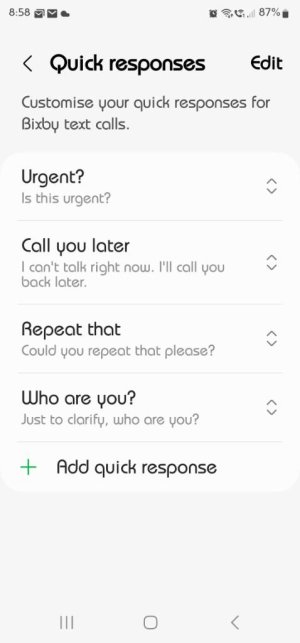- Jul 20, 2010
- 8,590
- 1,299
- 113
Let's discuss this a little.
It seems to work decent for what little I have used it, I'm sure there will be issues coming, it's Bixby.
First thing I hate and don't see a way to change it. That is the greeting. Samsung is so full of itself and has the ridiculous Bixby greeting something like hello this is Bixby blah blah. I hope we we can change that later. I think it's too long also
Sent from my SM-X800 using Tapatalk
It seems to work decent for what little I have used it, I'm sure there will be issues coming, it's Bixby.
First thing I hate and don't see a way to change it. That is the greeting. Samsung is so full of itself and has the ridiculous Bixby greeting something like hello this is Bixby blah blah. I hope we we can change that later. I think it's too long also
Sent from my SM-X800 using Tapatalk