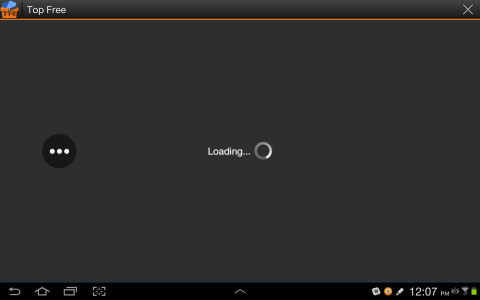Black small circle icon with 3 dots in center appearing all the way on the screen. Even when other application turned on , the black circle still appearing. Able to move the circle but couldn't remove it.When single tap on the circle , there were 03 icons Facebook,Twitter and App which the background were black appeared on the screen as well. Can anyone please help on rectification. Thank you.
Black circle icon on screen galaxy note 2
- Thread starter WARANVANI
- Start date
You are using an out of date browser. It may not display this or other websites correctly.
You should upgrade or use an alternative browser.
You should upgrade or use an alternative browser.
Scott Kenyon
Well-known member
- Apr 2, 2011
- 2,059
- 1
- 0
Mammy Lancaster
Member
- Jul 31, 2013
- 5
- 0
- 0
Scott Kenyon
Well-known member
- Apr 2, 2011
- 2,059
- 1
- 0
Please post a screen shot.
Sent from my HTC One with MoDaCo.SWITCH Beta 8 using Mobile Nations mobile app
Sent from my HTC One with MoDaCo.SWITCH Beta 8 using Mobile Nations mobile app
Mammy Lancaster
Member
- Jul 31, 2013
- 5
- 0
- 0
Mammy Lancaster
Member
- Jul 31, 2013
- 5
- 0
- 0
Scott Kenyon
Well-known member
- Apr 2, 2011
- 2,059
- 1
- 0
Did you guys ever install the floating notifications? Is this stock firmware?
Sent from my HTC One with MoDaCo.SWITCH Beta 8 using Mobile Nations mobile app
Sent from my HTC One with MoDaCo.SWITCH Beta 8 using Mobile Nations mobile app
Mammy Lancaster
Member
- Jul 31, 2013
- 5
- 0
- 0
Mammy Lancaster
Member
- Jul 31, 2013
- 5
- 0
- 0
Scott Kenyon
Well-known member
- Apr 2, 2011
- 2,059
- 1
- 0
Oh crazy. That never crossed my mind. Thanks for sharing the result.
Sent from my HTC One with MoDaCo.SWITCH Beta 8 using Mobile Nations mobile app
Sent from my HTC One with MoDaCo.SWITCH Beta 8 using Mobile Nations mobile app
Scott Kenyon
Well-known member
- Apr 2, 2011
- 2,059
- 1
- 0
Disable it in settings/apps.
Sent from my HTC One with MoDaCo.SWITCH Beta 8 using Mobile Nations mobile app
Sent from my HTC One with MoDaCo.SWITCH Beta 8 using Mobile Nations mobile app
Charles Brennen
New member
- Aug 1, 2013
- 2
- 0
- 0
hi, have you figured out to take out that damn black circle with three white dots, I called Verizon they connected me to Samsung Samsung connect me to a higher level Tech help, nobody could figure it out! they didn't even know about it! it interferes when I'm using my keyboard numbers if I go into another application is still there and might block an acction i need to press! it's very frustrating, as I read other posts I hope to get an answer if you have figure it out please, notify me. Chas Bre
Charles Brennen
New member
- Aug 1, 2013
- 2
- 0
- 0
hi, have you figured out to take out that damn black circle with three white dots, I called Verizon they connected me to Samsung Samsung connect me to a higher level Tech help, nobody could figure it out! they didn't even know about it! it interferes when I'm using my keyboard numbers if I go into another application is still there and might block an acction i need to press! it's very frustrating, as I read other posts I hope to get an answer if you have figure it out please, notify me. Chas Bre
hey guys, I just read further down and saw that it's the speak and drive app, I asked him about that at Verizon and Samsung, they have no knowledge of it. I will uninstall it ASAP and see if that works. I installed that app the day before this appeared maybe two days before.
I'm going to send a screenshot of these replies to Verizon to the guy I worked withso they actually will know what to do. Thanks again
hey guys, I just read further down and saw that it's the speak and drive app, I asked him about that at Verizon and Samsung, they have no knowledge of it. I will uninstall it ASAP and see if that works. I installed that app the day before this appeared maybe two days before.
I'm going to send a screenshot of these replies to Verizon to the guy I worked withso they actually will know what to do. Thanks again
Similar threads
- Replies
- 9
- Views
- 15K
- Replies
- 51
- Views
- 23K
- Replies
- 0
- Views
- 5K
A
- Replies
- 2
- Views
- 3K
Trending Posts
-
Question If we focus on camera only... comparing Xiaomi models
- Started by tpapictures
- Replies: 0
-
-
-
-
Forum statistics

Space.com is part of Future plc, an international media group and leading digital publisher. Visit our corporate site.
© Future Publishing Limited Quay House, The Ambury, Bath BA1 1UA. All rights reserved. England and Wales company registration number 2008885.