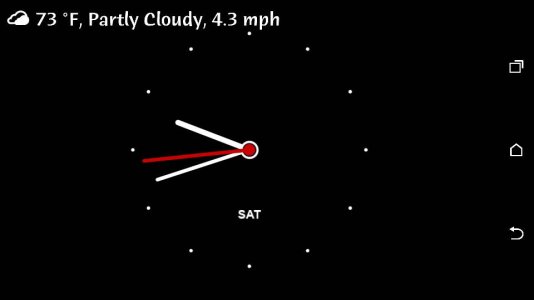- Jun 9, 2013
- 42
- 0
- 0
Is there any way to mimic the blackberry bedside mode clock?
I've seen lots of posts and suggestions and tried loads of apps but nothing does the whole job.
I'd like a clean, simple analogue clock, white on black that comes on when you plug in the charger at night.
i don't need a digital clock, neon green, the weather, a torch or anything like that.
if you've had a blackberry you'll know what i mean. Although the note 4 is miles ahead i do miss this one function!
I've seen lots of posts and suggestions and tried loads of apps but nothing does the whole job.
I'd like a clean, simple analogue clock, white on black that comes on when you plug in the charger at night.
i don't need a digital clock, neon green, the weather, a torch or anything like that.
if you've had a blackberry you'll know what i mean. Although the note 4 is miles ahead i do miss this one function!