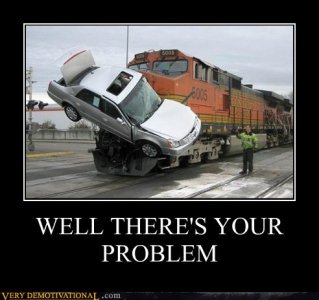So I was trying to get CM11 M9 on my HTC One M8. I put the boot.img in my sdk tools, put the 4.4.4 and gapps zip folders in my sd card root, created a nandroid backup, and entered these commands:
--------------------------------------------------------------------------------------------
C:\Users\Jacob\Downloads\adt-bundle-windows-x86_64-20140702\adt-bundle-windows-x
86_64-20140702\sdk\tools>fastboot flash boot boot.img
< waiting for device >
target reported max download size of 1830711296 bytes
sending 'boot' (11214 KB)...
OKAY [ 1.194s]
writing 'boot'...
OKAY [ 0.637s]
finished. total time: 1.831s
C:\Users\Jacob\Downloads\adt-bundle-windows-x86_64-20140702\adt-bundle-windows-x
86_64-20140702\sdk\tools>fastboot reboot
rebooting...
finished. total time: 0.013s
-------------------------------------------------------------------------------------------
Now my screen is blank and I'm worried my device is done for.
Help?
-jdsank
UPDATE: I have fixed the issue. A simple adb reboot bootloader fixed it. Thanks to everyone who replied!
--------------------------------------------------------------------------------------------
C:\Users\Jacob\Downloads\adt-bundle-windows-x86_64-20140702\adt-bundle-windows-x
86_64-20140702\sdk\tools>fastboot flash boot boot.img
< waiting for device >
target reported max download size of 1830711296 bytes
sending 'boot' (11214 KB)...
OKAY [ 1.194s]
writing 'boot'...
OKAY [ 0.637s]
finished. total time: 1.831s
C:\Users\Jacob\Downloads\adt-bundle-windows-x86_64-20140702\adt-bundle-windows-x
86_64-20140702\sdk\tools>fastboot reboot
rebooting...
finished. total time: 0.013s
-------------------------------------------------------------------------------------------
Now my screen is blank and I'm worried my device is done for.
Help?
-jdsank
UPDATE: I have fixed the issue. A simple adb reboot bootloader fixed it. Thanks to everyone who replied!
Last edited: