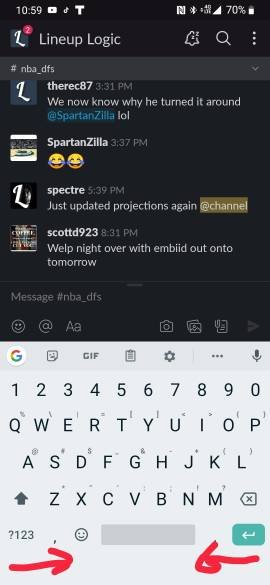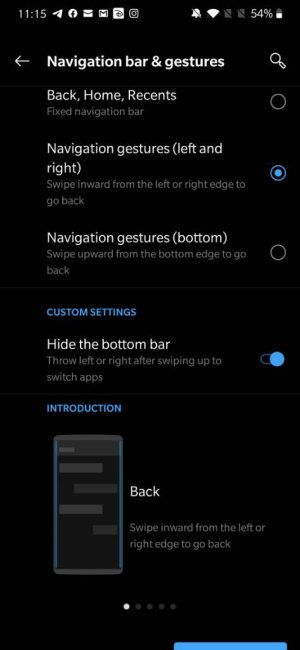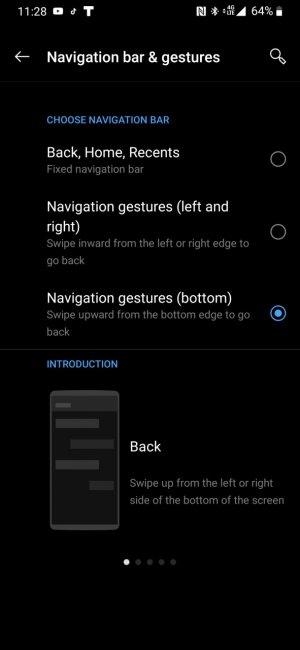Blank space at bottom of Gboard
- Thread starter dizzle16
- Start date
You are using an out of date browser. It may not display this or other websites correctly.
You should upgrade or use an alternative browser.
You should upgrade or use an alternative browser.
- Feb 6, 2017
- 96,074
- 11,631
- 113
- Feb 6, 2017
- 96,074
- 11,631
- 113
If you use gestures right and left do you see the option?Unfortunately that didn't work. And I don't use that gesture. I use this one
- Feb 6, 2017
- 96,074
- 11,631
- 113
ironass
Well-known member
- Mar 9, 2015
- 5,337
- 776
- 113
Ever since the T-Mobile Android 10 update, I've had this blank space at the bottom of my Gboard keyboard taking up space. Any idea how to get rid of it? Please help
Do not blame OnePlus or even T-Mobile (USA) for the gap underneath the keyboard... It is all down to Google and is there by design...
"Google introduced gesture navigation in Android 9 Pie. Soon after, many smartphone manufacturers picked up on the idea and started implementing their own set of navigation gestures. This resulted in many forms of navigation gestures on many Android smartphones. Some of the most popular gesture navigation come from Oxygen OS 10 by OnePlus, OneUI 2.0/1.0 by Samsung, MIUI 11 by Xiaomi, and the stock ones from Google. This also resulted in some conflicts with third-party apps or firmware like the blank space we see under Samsung keyboard or OnePlus keyboard that is meant for the navigation bar."
It has been a constant source of debate by OnePlus users since Android 10 was rolled out to OnePlus, last October. Personally, I am now used to it and do not even notice it anymore.
With a bit of fiddling about, the space can be removed but be warned, it could cause the occasional weird display issue...
How to remove space under keyboard while using gesture navigation on Android 10 or 9 Pie – Tested on One UI and Oxygen OS
Similar threads
- Replies
- 4
- Views
- 667
- Replies
- 12
- Views
- 2K
- Replies
- 8
- Views
- 2K
- Replies
- 17
- Views
- 1K
Trending Posts
-
News One year later and the Motorola Razr Plus 2024 is still my wife's favorite phone ever
- Started by AC News
- Replies: 0
-
-
-
-
News Gemini's built-in AI image editor is here to mess with your photos directly
- Started by AC News
- Replies: 2
Members online
Total: 2,301 (members: 9, guests: 2,292)
Forum statistics

Space.com is part of Future plc, an international media group and leading digital publisher. Visit our corporate site.
© Future Publishing Limited Quay House, The Ambury, Bath BA1 1UA. All rights reserved. England and Wales company registration number 2008885.