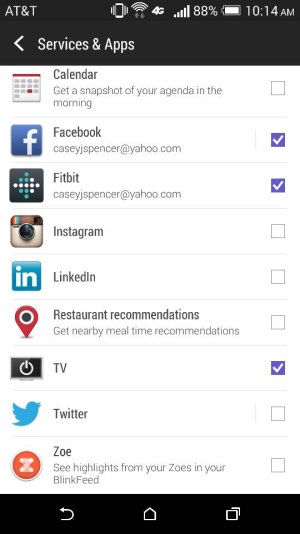blinkfeed
- Thread starter RRHMJ23
- Start date
You are using an out of date browser. It may not display this or other websites correctly.
You should upgrade or use an alternative browser.
You should upgrade or use an alternative browser.
B0WIE
Well-known member
- Mar 26, 2014
- 1,038
- 20
- 38
I'm wondering this as well. Calendar tasks sounds helpful I have a widget for that. I don't twitter and I don't want my Linked In or my Facebook on my Blinkfeed. How do you get it to tell you about your shows? My phone didn't come with a manual and I'm struggling to find info about certain features, Blinkfeed being one.
Skyway
Well-known member
- Nov 8, 2010
- 1,157
- 0
- 0
I'm wondering this as well. Calendar tasks sounds helpful I have a widget for that. I don't twitter and I don't want my Linked In or my Facebook on my Blinkfeed. How do you get it to tell you about your shows? My phone didn't come with a manual and I'm struggling to find info about certain features, Blinkfeed being one.
On BlinkFeed, swipe to the right to open the content selector and then hit the three dot drop down menu. Go into services and apps. It's down near the bottom of the list.
Honestly I personally like having Facebook in my BlinkFeed. That way I don't have to go into the Facebook app itself
As far as not having a manual goes, I literally open up every menu and settings section of everything in the phone, just to familiarize myself with it.
Posted via Android Central App
Kevin OQuinn
AC Team Emeritus
- May 17, 2010
- 9,267
- 496
- 0
It's imminently more useful than previous versions, to the point where I can actually use it to keep up with the news I care about.
I don't have to install Flipboard to get Flipboard, if that makes sense.
I don't have to install Flipboard to get Flipboard, if that makes sense.
mhunter6378
Well-known member
- May 15, 2013
- 1,482
- 0
- 0
My phone didn't come with a manual and I'm struggling to find info about certain features,
Here ya go, you can find it here http://forums.androidcentral.com/htc-one-m8/377498-htc-one-m8-user-manual.html
There's also a link to a FAQ page that's pretty informative too.
scottysize
Well-known member
- Jul 4, 2011
- 1,213
- 4
- 0
I'm with Skyway. I have my FB and Google+ on there and can quickly scroll through some things, but I really don't use it more than that. It's certainly not my home page.
Skyway
Well-known member
- Nov 8, 2010
- 1,157
- 0
- 0
scottysize
Well-known member
- Jul 4, 2011
- 1,213
- 4
- 0
Is there a way to turn it off ? Are those the only things you can add under services n apps
Pinch the screen, tap and hold on the Blinkfeed screen, then move it to the trash.
Thanks guys. I seen the things under that menu but is that all the services and apps available? Or can u add more
Yup you can disable BlinkFeed. There are a bunch of services and apps, check it out:
View attachment 111259
Sent from my HTC One_M8 using Tapatalk
Skyway
Well-known member
- Nov 8, 2010
- 1,157
- 0
- 0
Thanks guys. I seen the things under that menu but is that all the services and apps available? Or can u add more
I'm pretty sure you can add more. I don't think Fitbit is in there stock, I downloaded it a couple days ago and it showed up there
Posted via Android Central App
mhunter6378
Well-known member
- May 15, 2013
- 1,482
- 0
- 0
I'm pretty sure you can add more. I don't think Fitbit is in there stock, I downloaded it a couple days ago and it showed up there
Posted via Android Central App
HTC offered up the APIs for Blinkfeed and the Camera to developers. We should see more app integration soon. Fit bit was probably just one of the first to push an app out that supports it.
Rose4uKY
Well-known member
- May 8, 2010
- 3,891
- 765
- 113
Mine had Facebook Twitter Foursquare and Google Plus and TV all checked but when I hit the button to the ledt under highlights mine doesn't show TV just Facebook Twitter and Foursquare. Do I need to set up my TV app 1st maybe? I didn't use blink feed much before on my M7 but may try it now.
On BlinkFeed, swipe to the right to open the content selector and then hit the three dot drop down menu. Go into services and apps. It's down near the bottom of the list.
Honestly I personally like having Facebook in my BlinkFeed. That way I don't have to go into the Facebook app itself
As far as not having a manual goes, I literally open up every menu and settings section of everything in the phone, just to familiarize myself with it.
Posted via Android Central App
Skyway
Well-known member
- Nov 8, 2010
- 1,157
- 0
- 0
Mine had Facebook Twitter Foursquare and Google Plus and TV all checked but when I hit the button to the ledt under highlights mine doesn't show TV just Facebook Twitter and Foursquare. Do I need to set up my TV app 1st maybe? I didn't use blink feed much before on my M7 but may try it now.
That is probably the issue. You have to setup which provider you have in the app, so unless you do that it isn't going to know which channels you have to display them in BlinkFeed
Posted via Android Central App
Rose4uKY
Well-known member
- May 8, 2010
- 3,891
- 765
- 113
I don't know I did have it set up with my provider twc. But off to the left under Highlights and it shows my services and apps I just don't see TV listed maybe it's not supposed to be shown there but I have it checked. But anyway I don't use Blinkfeed really hardly did on my old phone but thought I'd use it more on this new phone which I love so much. I need to set up my remote next.
That is probably the issue. You have to setup which provider you have in the app, so unless you do that it isn't going to know which channels you have to display them in BlinkFeed
Posted via Android Central App
Like most here, Blinkfeed is not my homepage but it helps if I want to check Facebook, G+, Twitter, Instagram without having to actually open up the individual apps. Also in settings there are so many things you can add to Blinkfeed so the best is to play with it and add things you are interested in and see how you like it.
Ice
Ice
Similar threads
- Replies
- 4
- Views
- 756
- Replies
- 9
- Views
- 903
- Replies
- 6
- Views
- 1K
- Replies
- 13
- Views
- 1K
- Replies
- 1
- Views
- 4K
Trending Posts
-
-
Question Google Messages Not Playing Ringtone for New Text Messages
- Started by JamesJoey
- Replies: 8
-
-
-
Members online
Total: 5,506 (members: 6, guests: 5,500)
Forum statistics

Space.com is part of Future plc, an international media group and leading digital publisher. Visit our corporate site.
© Future Publishing Limited Quay House, The Ambury, Bath BA1 1UA. All rights reserved. England and Wales company registration number 2008885.