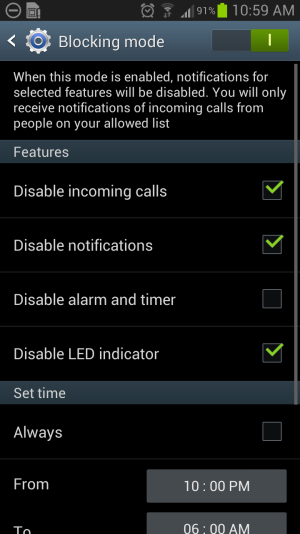Blocking mode doesn't disable Whatsapp notifications?
- Thread starter raino
- Start date
You are using an out of date browser. It may not display this or other websites correctly.
You should upgrade or use an alternative browser.
You should upgrade or use an alternative browser.
meyerweb#CB
Banned
- Sep 4, 2009
- 6,669
- 8
- 38
I don't know what Whatsapp does, but if it doesn't use the standard Android notification service Blocking mode won't work.for it.
GSDer
Well-known member
- Jan 30, 2011
- 8,469
- 15
- 0
When you have a conversation open in WhatsApp, if you select Menu -> More you'll see a dialog that includes "Block". I haven't used it, so I don't know that it does the same thing you're looking for, but it's worth a shot.
Or, you could contact the WhatsApp folks (Menu -> Help -> Contact Us) or android-support@whatsapp.com and see if they can include support for system-level notification blocking.
Sent from my rooted, debloated, deodexed Sinclair ZX-80 running CM -0.001 using Tapatalk 2
Or, you could contact the WhatsApp folks (Menu -> Help -> Contact Us) or android-support@whatsapp.com and see if they can include support for system-level notification blocking.
Sent from my rooted, debloated, deodexed Sinclair ZX-80 running CM -0.001 using Tapatalk 2
- Nov 18, 2012
- 649
- 0
- 0
When you have a conversation open in WhatsApp, if you select Menu -> More you'll see a dialog that includes "Block". I haven't used it, so I don't know that it does the same thing you're looking for, but it's worth a shot.
Or, you could contact the WhatsApp folks (Menu -> Help -> Contact Us) or android-support@whatsapp.com and see if they can include support for system-level notification blocking.
That block is for blocking a contact, actually. I have emailed support, let's see what they say.
I have found a way to do it.
You will need the LightFlow app, which i believe is a must have app for the S3 anyways.
after you got light flow:
1: In What's app:
- disable notification sounds for incoming messages(not in light flow, in whats app). set it to silent or disable at all
2: The go to light flow and:
- enable sound notifications for whats app
- set what ever notification sound you would like to have for whats app when blocking mode is NOT enabled
- under Sounds-->Volume control method-->tick "Android standard notification volume"
Now it you enable blocking mode, it also blocks what's app sounds and if blocking mode is disabled, everything is normal.
hope that helps....took me quite a while to figure it out.
edit: oh and i do not have any affiliation with the light flow app or their developers!!! i just used it for changing lights and came across the sound feature by chance!!!
You will need the LightFlow app, which i believe is a must have app for the S3 anyways.
after you got light flow:
1: In What's app:
- disable notification sounds for incoming messages(not in light flow, in whats app). set it to silent or disable at all
2: The go to light flow and:
- enable sound notifications for whats app
- set what ever notification sound you would like to have for whats app when blocking mode is NOT enabled
- under Sounds-->Volume control method-->tick "Android standard notification volume"
Now it you enable blocking mode, it also blocks what's app sounds and if blocking mode is disabled, everything is normal.
hope that helps....took me quite a while to figure it out.
edit: oh and i do not have any affiliation with the light flow app or their developers!!! i just used it for changing lights and came across the sound feature by chance!!!
Last edited:
- Nov 18, 2012
- 649
- 0
- 0
I have found a way to do it.
You will need the LightFlow app, which i believe is a must have app for the S3 anyways.
No thanks. Light flow pushes out audible alerts, like "workscreen x of y." I'll pass.
TechAddict
Well-known member
- Jul 24, 2013
- 46
- 0
- 0
This is a pain really, looks like a poorly designed app. On the iPhone you set 'Don Not Disturb' and it works. No problem. But with the Galaxy phone and Blocking Mode, surprise surprise, there's a glitch because of the way app developers design their notifications to work. Yes you can use 'Mute' but some people need urgent calls to get through and also find it useful to have Whats App. Overall I prefer Android but it's crap like this that make iPhones an attractive proposition. Esp if they got a bigger screen.
Mark Perry8
New member
- Dec 8, 2015
- 1
- 0
- 0
I have found a way to do it.
You will need the LightFlow app, which i believe is a must have app for the S3 anyways.
after you got light flow:
1: In What's app:
- disable notification sounds for incoming messages(not in light flow, in whats app). set it to silent or disable at all
2: The go to light flow and:
- enable sound notifications for whats app
- set what ever notification sound you would like to have for whats app when blocking mode is NOT enabled
- under Sounds-->Volume control method-->tick "Android standard notification volume"
Now it you enable blocking mode, it also blocks what's app sounds and if blocking mode is disabled, everything is normal.
hope that helps....took me quite a while to figure it out.
edit: oh and i do not have any affiliation with the light flow app or their developers!!! i just used it for changing lights and came across the sound feature by chance!!!
Legend! I already had LightFlow installed! Been using it for years on all my Samsung devices. Just always had it on LightFlow controlled volume haha. Ace stuff.
Similar threads
- Replies
- 4
- Views
- 358
- Replies
- 2
- Views
- 801
- Replies
- 0
- Views
- 3K
- Replies
- 6
- Views
- 467
Trending Posts
-
-
News Exclusive: Infinix on making the best budget gaming phone with the GT 30 Pro
- Started by AC News
- Replies: 0
-
S25 Ultra - Titanium with Gorilla glass opinions
- Started by ShaggyKids
- Replies: 1
-
News The official Google Store is now selling Pixels directly to customers in India
- Started by AC News
- Replies: 0
-
News Tech Talk: How does an MVNO work?
- Started by AC News
- Replies: 0
Members online
Total: 7,483 (members: 4, guests: 7,479)
Forum statistics

Space.com is part of Future plc, an international media group and leading digital publisher. Visit our corporate site.
© Future Publishing Limited Quay House, The Ambury, Bath BA1 1UA. All rights reserved. England and Wales company registration number 2008885.