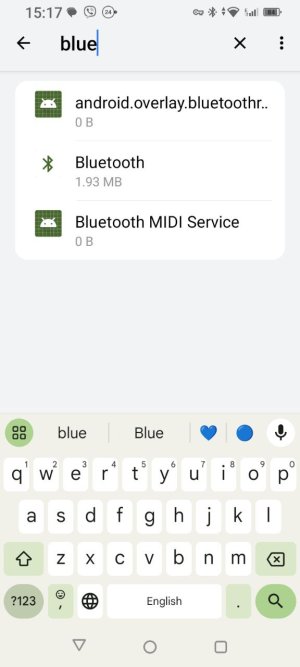OK so you do have a weird problem in that some of your apps work fine with your Jabra earbuds but some don't. It could be some kind of obscure conflict between your phone and your earbuds, but that would typically show up as all those apps work OK, or none of them do. The same applies to the phone dailer app involved, not likely but possible.
Your phone being a pretty recent model, and Android 13 having a current version of Bluetooth are plus points that minimize a version issue as being the problem (stress 'minimize' as this doesn't eliminate the possibility).

www.gsmarena.com
Perhaps this is just some kind of one-off Bluetooth glitch that popped up. When was the last time you just restarted your phone? A restart will often solve a lot mysterious behavior.
Has this problem been a long-standing one or something that just started recently?
Also, have you tried to just delete the pairing in your phone's Settings >> Bluetooth menu, and re-paired it?
If not try this
-- Go into your phone's Settings >> Bluetooth menu and deleting the pairing for your Jabra earbuds. Now restart your phone.
-- As your phone is restarting, do a reset of Jabra earbuds:
When you reset your Jabra Talk 15/15 SE, the list of devices that have been paired with it is cleared. After you have reset your Jabra Talk 15/15 SE, you will need to re-pair it with your smartphone. Remember to delete the previous pairing before you re-pair. Follow these steps to reset...

www.jabra.com
-- This gives you a 'clean slate' to start off with. Go into your Settings >> Bluetooth menu and pair your earbuds again and see if that made any difference.