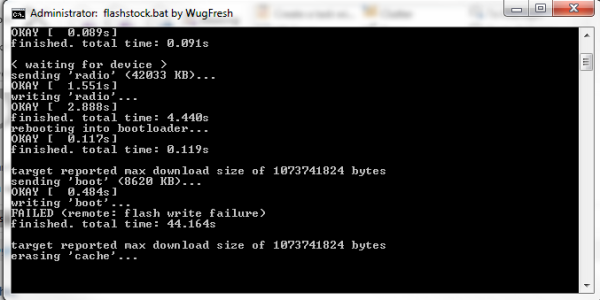A colleague of mine (yes honestly it wasnt me) reported that his Nexus 5 was stuck with as he put it "the wee android man in the middle of the screen" Then, before he give the phone to me to look at he said that he had tried some things with images to get it to work but it didnt work. so truthfully i am not sure what he has done or not done but the phone is stuck as follows:
When you turn the phone on you have the android robot which looks like it is doing an update.
I have gone into bootloader where I have the option to Start, Recovery Mode, Restart Bootloader and Power Off. The lock state in the Fastboot mode shows unlocked.
No matter which option you take (Even Recovery) it just goes back to the android screen that looks like it is trying to update....i cant get to the android with the exclamation mark that would allow me to do a factory reset. At this stage of the game im not worried about any lost data etc.
Any help would be of great assistance as everything i see on the web seems to need me to get into the recovery mode before doing anything.
When you turn the phone on you have the android robot which looks like it is doing an update.
I have gone into bootloader where I have the option to Start, Recovery Mode, Restart Bootloader and Power Off. The lock state in the Fastboot mode shows unlocked.
No matter which option you take (Even Recovery) it just goes back to the android screen that looks like it is trying to update....i cant get to the android with the exclamation mark that would allow me to do a factory reset. At this stage of the game im not worried about any lost data etc.
Any help would be of great assistance as everything i see on the web seems to need me to get into the recovery mode before doing anything.