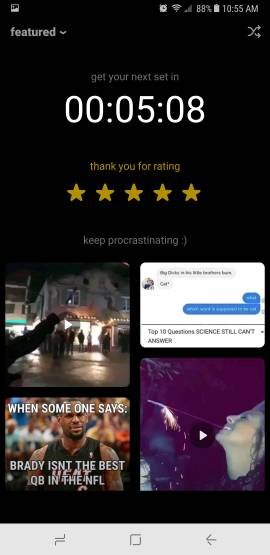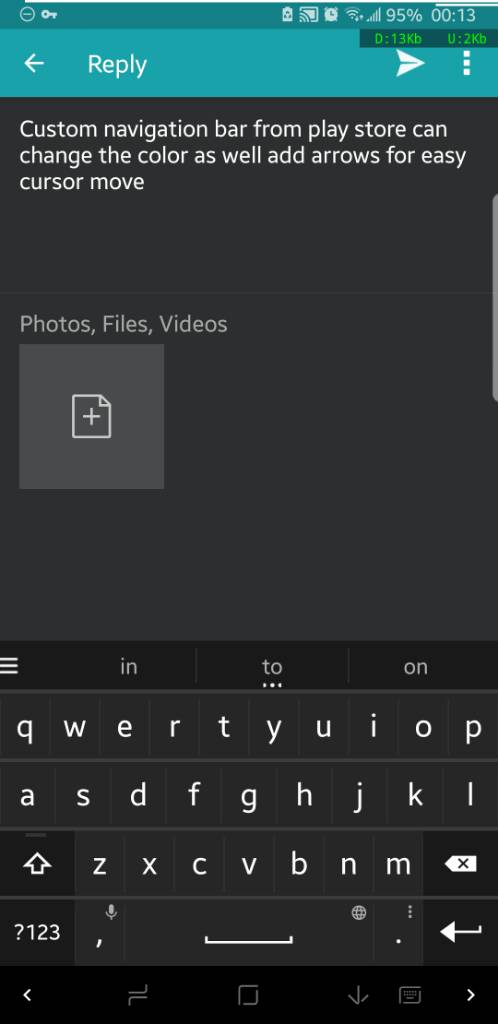- Oct 17, 2015
- 71
- 0
- 0
I know that you can change the background color on the three keys at the bottom of the screen but can you somehow get rid of the background altogether and just keep the keys white like they are? I don't see that in the settings anywhere...
Pic for example. I just want black, or no background...
Pic for example. I just want black, or no background...