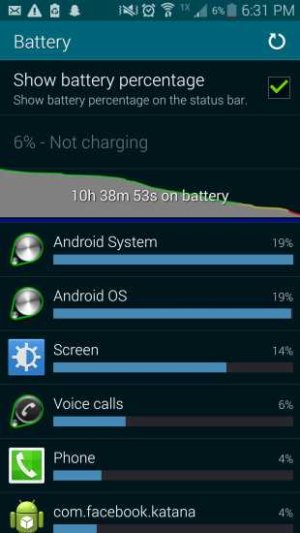- Aug 27, 2014
- 7
- 0
- 0
Hey guys. New hear, I hope you can help me! Just bought the Galaxy S5 yesterday. Was looking to enjoy being battery life than my old S3 only to be greatly disappointed.
Attached are screen shots - I got less than 11 hours on this first charge, with less than normal use. Can any of you tell me what is going on? Don't want to factory reset, as it took me forever to get this phone setup how I want it. I can't seem to find where the issue is?
Thank you for the help
-Alec
Attached are screen shots - I got less than 11 hours on this first charge, with less than normal use. Can any of you tell me what is going on? Don't want to factory reset, as it took me forever to get this phone setup how I want it. I can't seem to find where the issue is?
Thank you for the help
-Alec