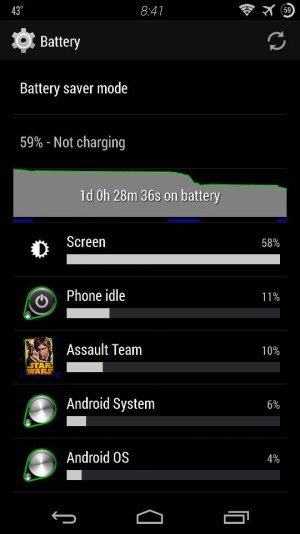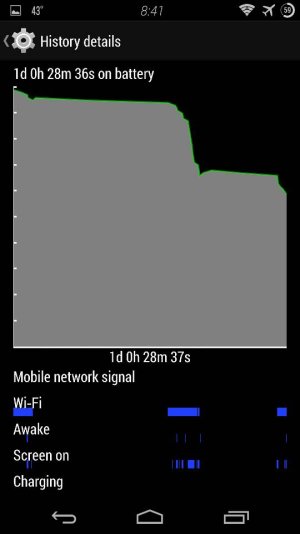Hello folks,
I just bought a brand new Samsung Galaxy S4 Mini (last week) but I am kinda really oldschool about new phone technologies so I was kind of lost at the beginning. So basically, once I got it, I just turned it on and let the instructions do the things for me as I am totally unfamiliar with smartphones. The phone did a lot of updates once turned on for the first time, I guess that was normal. Once they were completed, I started to understand a little bit how the phone works etc. I've so far downloaded only 2 applications by my own (Snapchat and Duel Quiz) which is not that much. I usually do not use internet on my phone because my phone subscription doesn't give me that much access to internet, so when I use it, it's only on my WiFi (which is not that often). So with that said, to summarize, I have only 2 applications so far that I use only when I am on my WiFi network (maybe 2 hours a day maximum), I never browse internet, I do not use facebook or any other social network.
Now that you guys are familiar with my situation, I will explain the problem.
Yesterday, my phone almost ran out of battery, so I put it on charge and was fully charged around 10.30 pm, I didnt use my phone once and when I wanted to check time on my phone around 2 am I noticed that my phone had only 20% battery left. Needless to say that I was kinda surprised that my battery dropped 80% in 3h30. So I just checked a little bit on my phone what could have caused that problem, I didnt spot anything special (tho I might have skipped something since I am unfamiliar with smartphones). While I was checking the problem on my phone (not even 15mins of use), my battery dropped from 20% to 5% and then I had to turned it off to avoid damaging the battery. I did some researches on internet, especially about how to check the battery usage. I noticed in my battery usage that there is a thing called "Server Media" that runs around 80% (while my screen is not even higher than 8%), I guess my problem comes from here, but I have absolutely no clue what is this "Server Media" thing and how to solve this issue. During my researches, I've come several times across an application called WakeLock Detector that can help me to detect what is causing this tremendous battery drain. I've just installed it and I will wait 1-2 hours to check the app again.
To summarize, my phone is 1 week old, I have installed only 2 apps by myself (Duel Quiz and Snapchat), I use them 2-3 hours a day maximum, I never browse internet nor facebook or any other social network. I basically use my phone only to check time, and send messages. In the other hand, my phone did a lot of updates by itself, being unfamiliar with smartphones I dont really know if I did something bad or not. But my battery dropped from 100% to 20% in 3h30 (without using my phone at all) and dropped from 20% to 5% in 15 mins (while using it to solve the battery issue).
I hope I explained my problem quite fine, let me know if there is something you need to know in order to help me solving this issue. I am sorry if it's not really clear, but I am really bad at new technologies and I hope that the issue is something stupid and not a faulty battery or something worse that I could have done on my phone unintentionally.
I really appreciate the help you could provide me.
Thanks a lot.
I just bought a brand new Samsung Galaxy S4 Mini (last week) but I am kinda really oldschool about new phone technologies so I was kind of lost at the beginning. So basically, once I got it, I just turned it on and let the instructions do the things for me as I am totally unfamiliar with smartphones. The phone did a lot of updates once turned on for the first time, I guess that was normal. Once they were completed, I started to understand a little bit how the phone works etc. I've so far downloaded only 2 applications by my own (Snapchat and Duel Quiz) which is not that much. I usually do not use internet on my phone because my phone subscription doesn't give me that much access to internet, so when I use it, it's only on my WiFi (which is not that often). So with that said, to summarize, I have only 2 applications so far that I use only when I am on my WiFi network (maybe 2 hours a day maximum), I never browse internet, I do not use facebook or any other social network.
Now that you guys are familiar with my situation, I will explain the problem.
Yesterday, my phone almost ran out of battery, so I put it on charge and was fully charged around 10.30 pm, I didnt use my phone once and when I wanted to check time on my phone around 2 am I noticed that my phone had only 20% battery left. Needless to say that I was kinda surprised that my battery dropped 80% in 3h30. So I just checked a little bit on my phone what could have caused that problem, I didnt spot anything special (tho I might have skipped something since I am unfamiliar with smartphones). While I was checking the problem on my phone (not even 15mins of use), my battery dropped from 20% to 5% and then I had to turned it off to avoid damaging the battery. I did some researches on internet, especially about how to check the battery usage. I noticed in my battery usage that there is a thing called "Server Media" that runs around 80% (while my screen is not even higher than 8%), I guess my problem comes from here, but I have absolutely no clue what is this "Server Media" thing and how to solve this issue. During my researches, I've come several times across an application called WakeLock Detector that can help me to detect what is causing this tremendous battery drain. I've just installed it and I will wait 1-2 hours to check the app again.
To summarize, my phone is 1 week old, I have installed only 2 apps by myself (Duel Quiz and Snapchat), I use them 2-3 hours a day maximum, I never browse internet nor facebook or any other social network. I basically use my phone only to check time, and send messages. In the other hand, my phone did a lot of updates by itself, being unfamiliar with smartphones I dont really know if I did something bad or not. But my battery dropped from 100% to 20% in 3h30 (without using my phone at all) and dropped from 20% to 5% in 15 mins (while using it to solve the battery issue).
I hope I explained my problem quite fine, let me know if there is something you need to know in order to help me solving this issue. I am sorry if it's not really clear, but I am really bad at new technologies and I hope that the issue is something stupid and not a faulty battery or something worse that I could have done on my phone unintentionally.
I really appreciate the help you could provide me.
Thanks a lot.