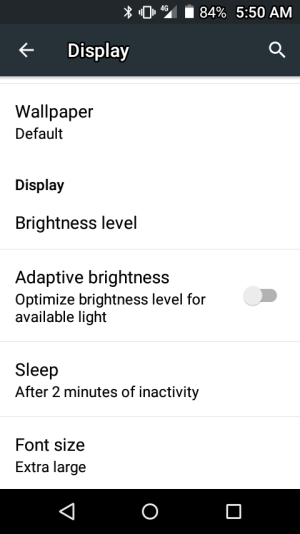Brightness set to zero, black display
- Thread starter xltbob
- Start date
You are using an out of date browser. It may not display this or other websites correctly.
You should upgrade or use an alternative browser.
You should upgrade or use an alternative browser.
Whew, fixed it. If you wipe the glass clean first, while it's locked, you can shine a flashlight at a 45 degree angle onto the screen and see small region.
And a zero brightness setting cannot be seen in pitch black.
Xb
Sent from my Nexus 7 using Tapatalk 2
And a zero brightness setting cannot be seen in pitch black.
Xb
Sent from my Nexus 7 using Tapatalk 2
Whew, fixed it. If you wipe the glass clean first, while it's locked, you can shine a flashlight at a 45 degree angle onto the screen and see small region.
And a zero brightness setting cannot be seen in pitch black.
Xb
Sent from my Nexus 7 using Tapatalk 2
Glad you sorted it I'll remember not to set mine to 0
Sent from my HTC Vision using Android Central Forums
andyandroid81891
New member
- Jul 28, 2012
- 3
- 0
- 0
baby girl1
New member
- Dec 26, 2012
- 2
- 0
- 0
i have a android and a netbook tablet and when i go into a complety dark room no brightness it there what do i do?
baby girl1
New member
- Dec 26, 2012
- 2
- 0
- 0
bill wintrip
New member
- May 1, 2014
- 2
- 0
- 0
I had this with friends tablet. No way to view the screen even with torch. Luckily has hdmi output that is not affected. Plug tablet into hd tv and find the menu on screen to bring the brightness back up.
Derek Brigham
New member
- Jul 30, 2017
- 1
- 0
- 0
That is NOT normal. I would return it.
I have a BLU Advance 5.0 and it's normal because after I turned off the Adaptive Brightness setting I can no longer make my screen black.
Attachments
Similar threads
- Replies
- 2
- Views
- 933
- Replies
- 9
- Views
- 2K
- Replies
- 3
- Views
- 3K
- Replies
- 32
- Views
- 17K
Latest posts
-
-
-
-
-
Anyone else suddenly stop getting gmail notifications?
- Latest: mustang7757
Trending Posts
-
Anyone else suddenly stop getting gmail notifications?
- Started by koffi88
- Replies: 3
-
-
Decreased battery life and increased data usage
- Started by patruns
- Replies: 1
-
-
Members online
Total: 13,982 (members: 12, guests: 13,970)
Forum statistics

Space.com is part of Future plc, an international media group and leading digital publisher. Visit our corporate site.
© Future Publishing Limited Quay House, The Ambury, Bath BA1 1UA. All rights reserved. England and Wales company registration number 2008885.